Chromium is an open-source web browser for Linux users. Chrome is not open-source software. but chrome build use of chromium. chromium is an old library maintained by the google team.
Ubuntu, by default, provides a firefox browser if you like browsing with chromium. You do not need any third-party manager to install chromium like a snap store or snap command to install chromium.
Most of the time, raspberry pi users install Ubuntu on raspberry pi 4. raspberry pi 4 supports arm64 and armhf architecture. but chrome browser built with amd64 architecture.
that reason chrome browser does not install on arm64 and armhf architecture. both architecture arm64 and amd64 binary are different.
If Your Ubuntu comes with in-build amd64 architecture, you do not need to install chromium in your Ubuntu. I suggest you use chrome.
You easily install chromium in Ubuntu with two steps. simple, you copy and paste two commands into your terminal.
- Update your Ubuntu operating system
- Install chromium
Update your Ubuntu operating system
The first step you update your ubuntu system to make sure your Ubuntu runs with the latest version. If you have already updated your system, skip this part of the article.
sudo apt updateInstall chromium
In the last part step, you just run the chromium install command in your terminal and wait for the installation to be complete.
sudo apt install -y chromium-browser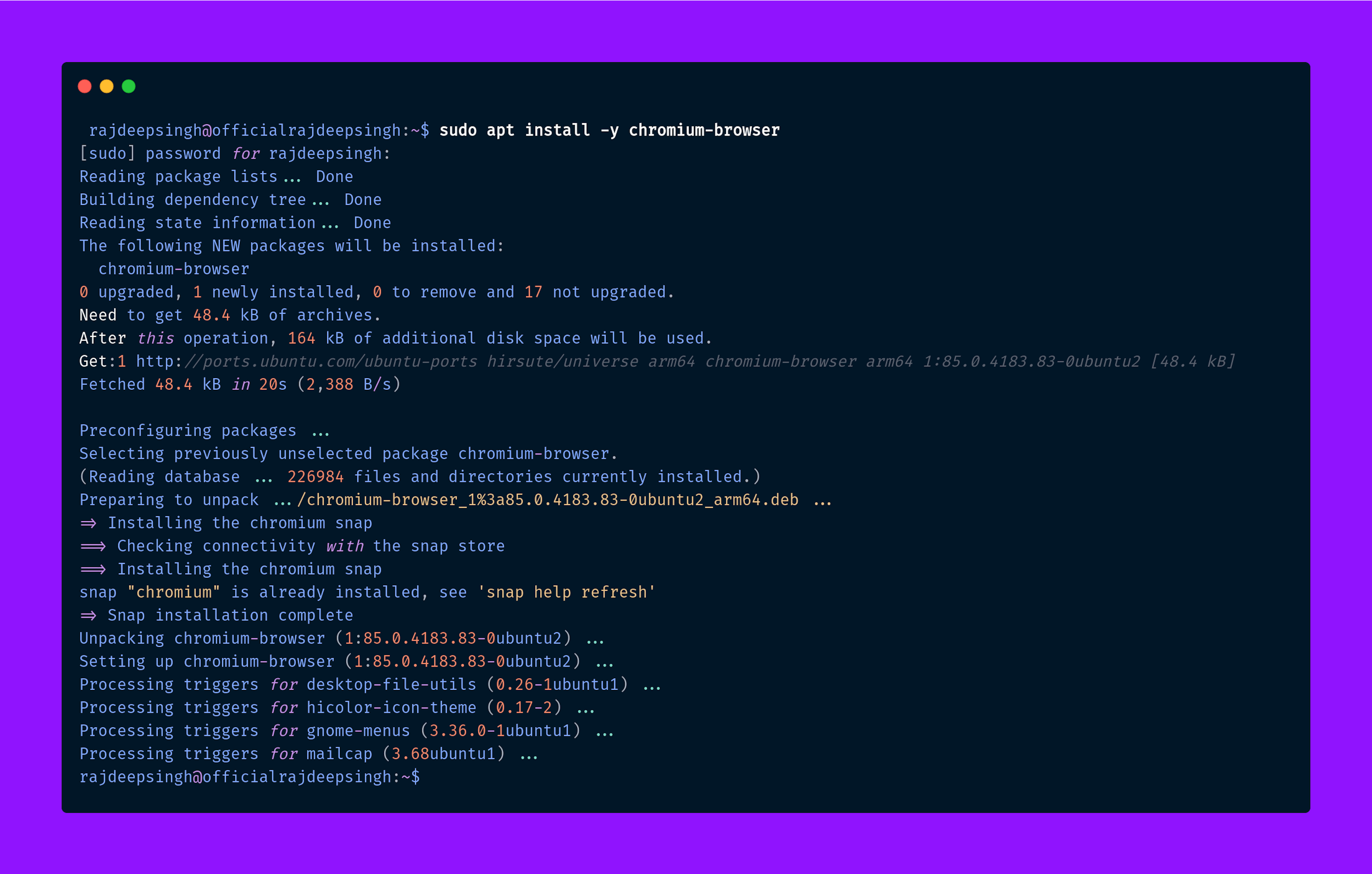
How to open chromium in Ubuntu?
Firstly, click on the activities bar, type chromium in the search bar, and click the chromium icon to launch the chromium browser.
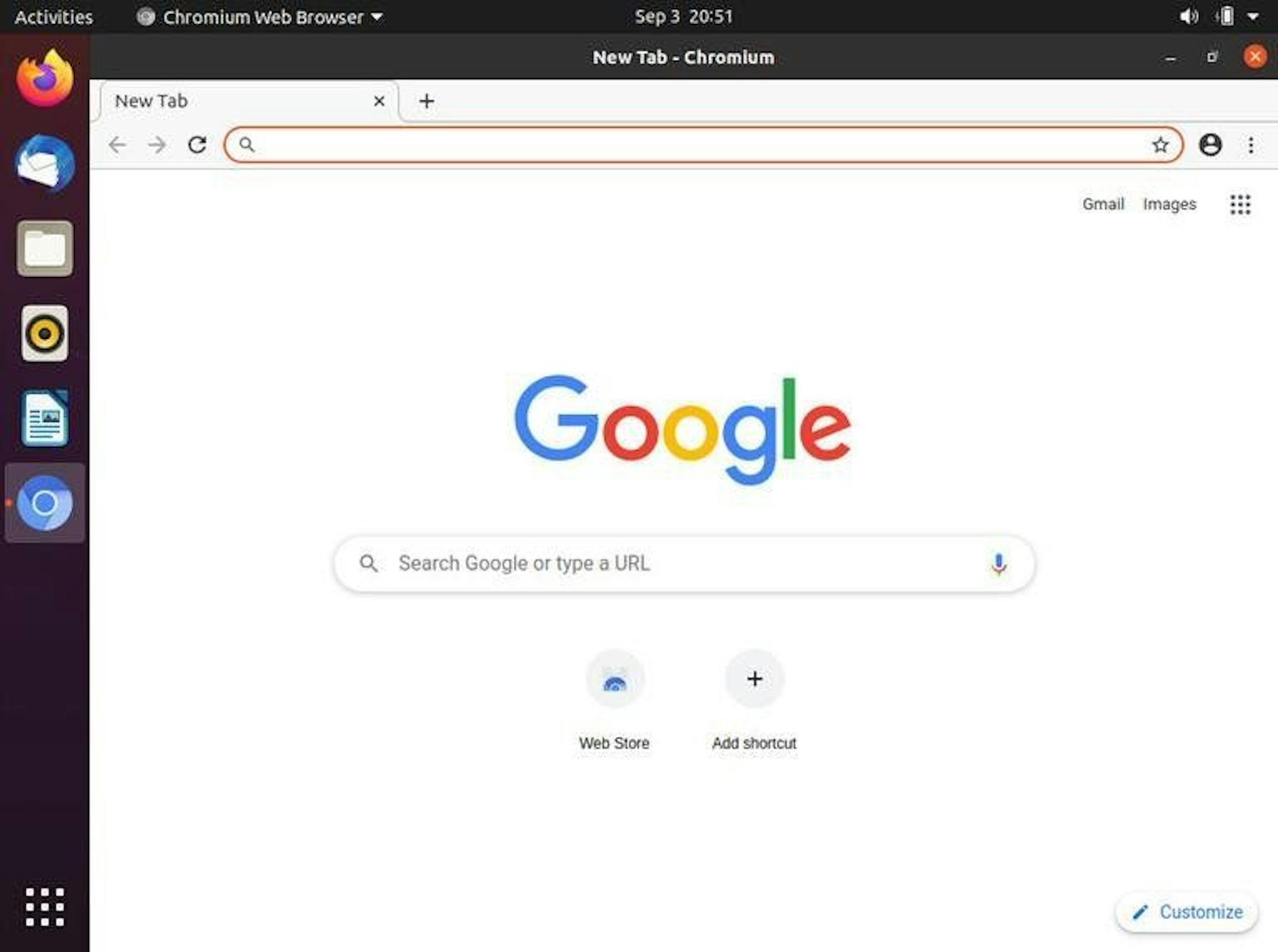
How to uninstall or remove chromium in Ubuntu?
You paste the command and remove your chromium-browser with all configurations.
sudo apt purge -y chromium-browser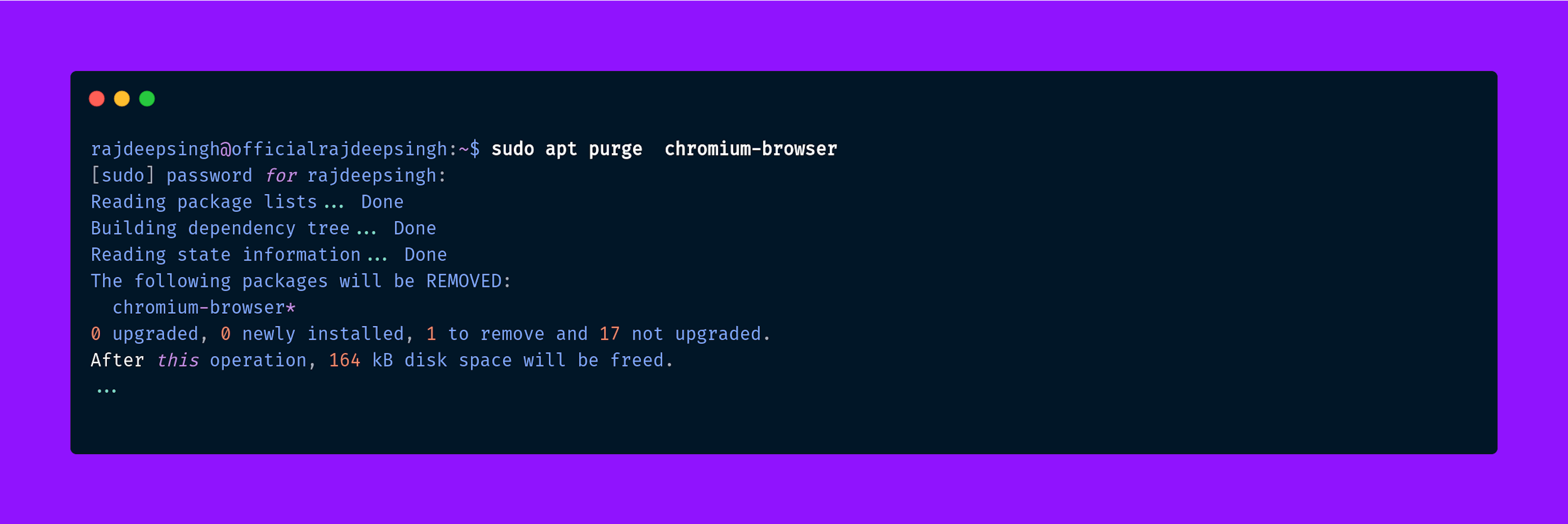
Conclusion
I show you, installation of chromium in ubuntu with step-by-step guidance hope you like my article.
For more updates, click to join our free subscriber list and get free benefit to lifetime access.
https://officialrajdeepsingh.medium.com
https://medium.com/frontendweb
https://vocal.media/authors/officialrajdeepsingh