You Install Your Ghost Cms Blog Help Of Bitnami.By Default Bitnami, Add Corner Banner Logo On Your Website.
There are 3 steps:
- Access your Ghost instance
- Enter the command to disable banner
- Restart NGINX
Access your Ghost instance
- Open Your Google Console Dashboard.
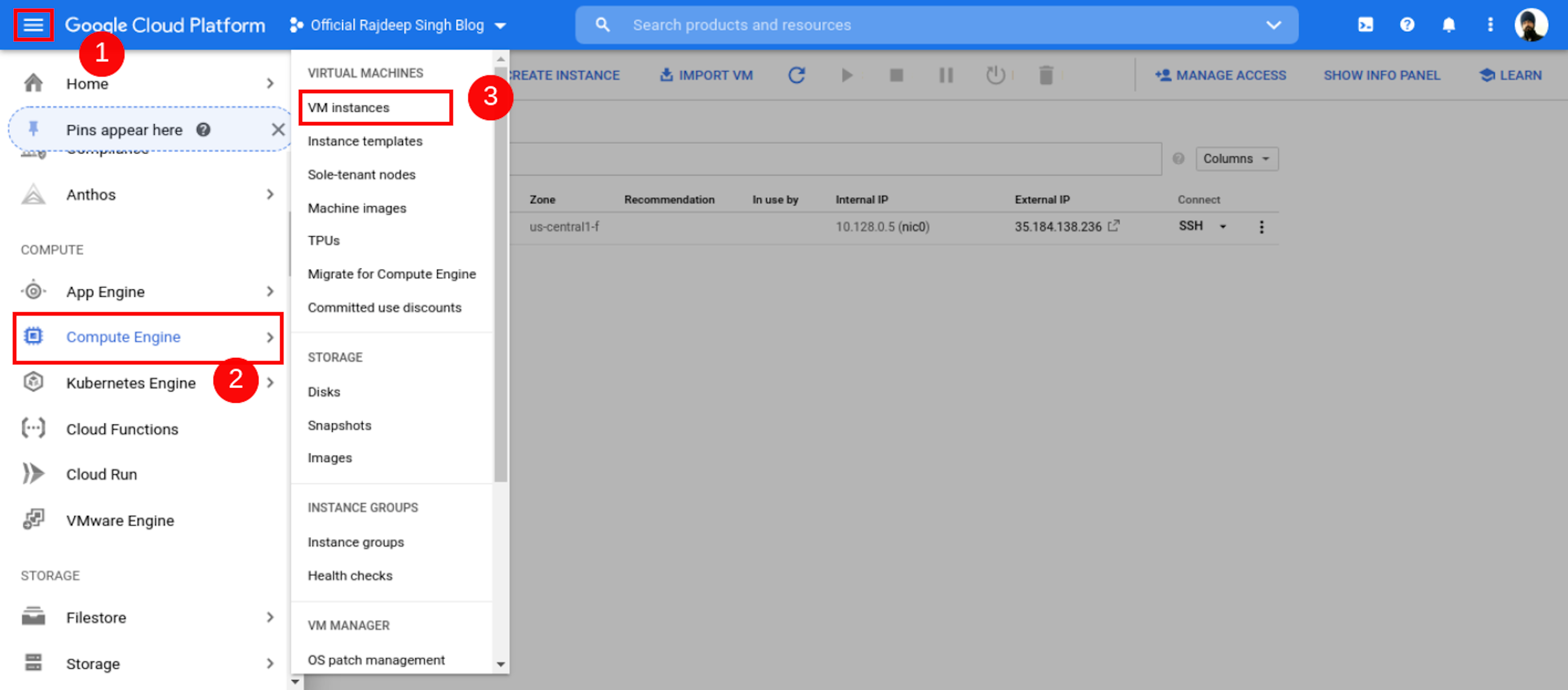
- Open Your Google Console Dashboard Then Click Top Left Conner humber icon. Click Compute Engine, Select VM Instance, Then Your VM Instance Page Open.
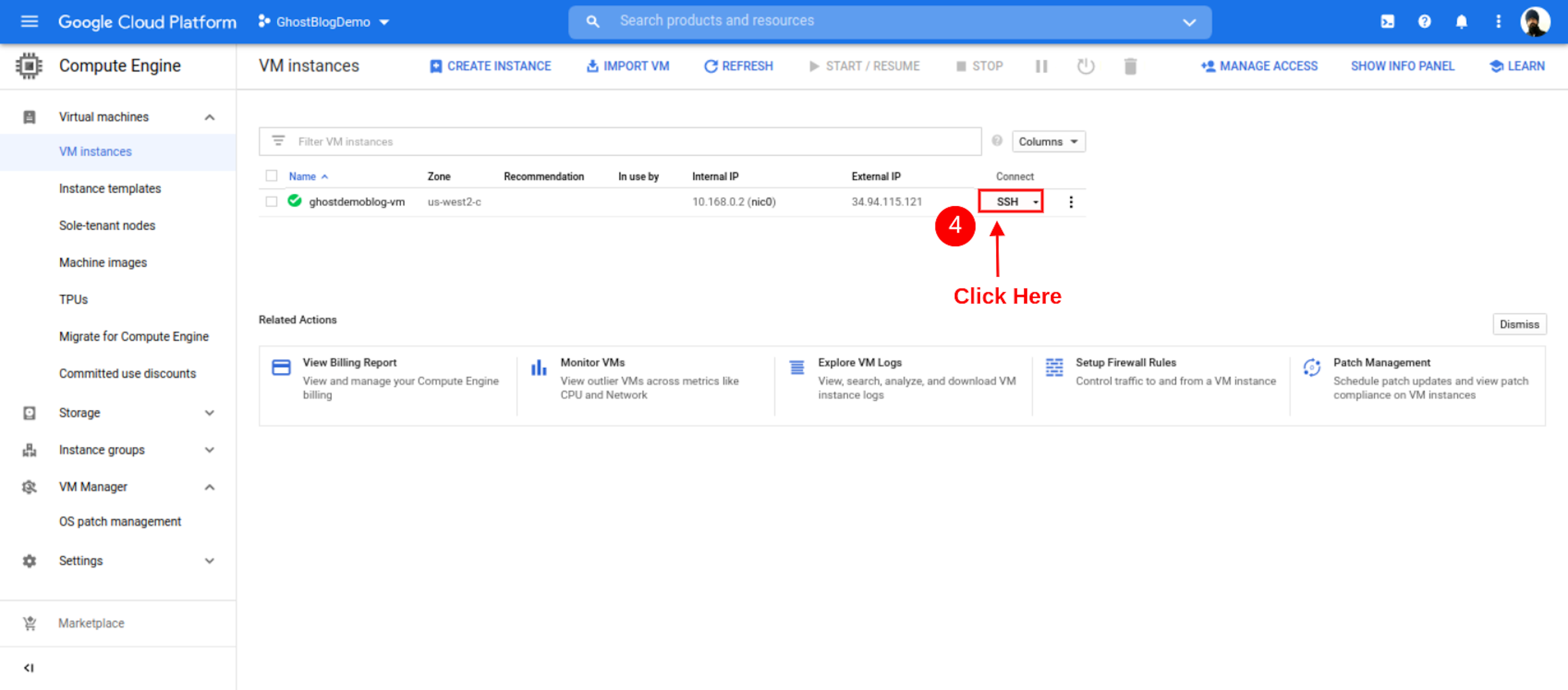
- After the Open Instance page, click SSH Button.
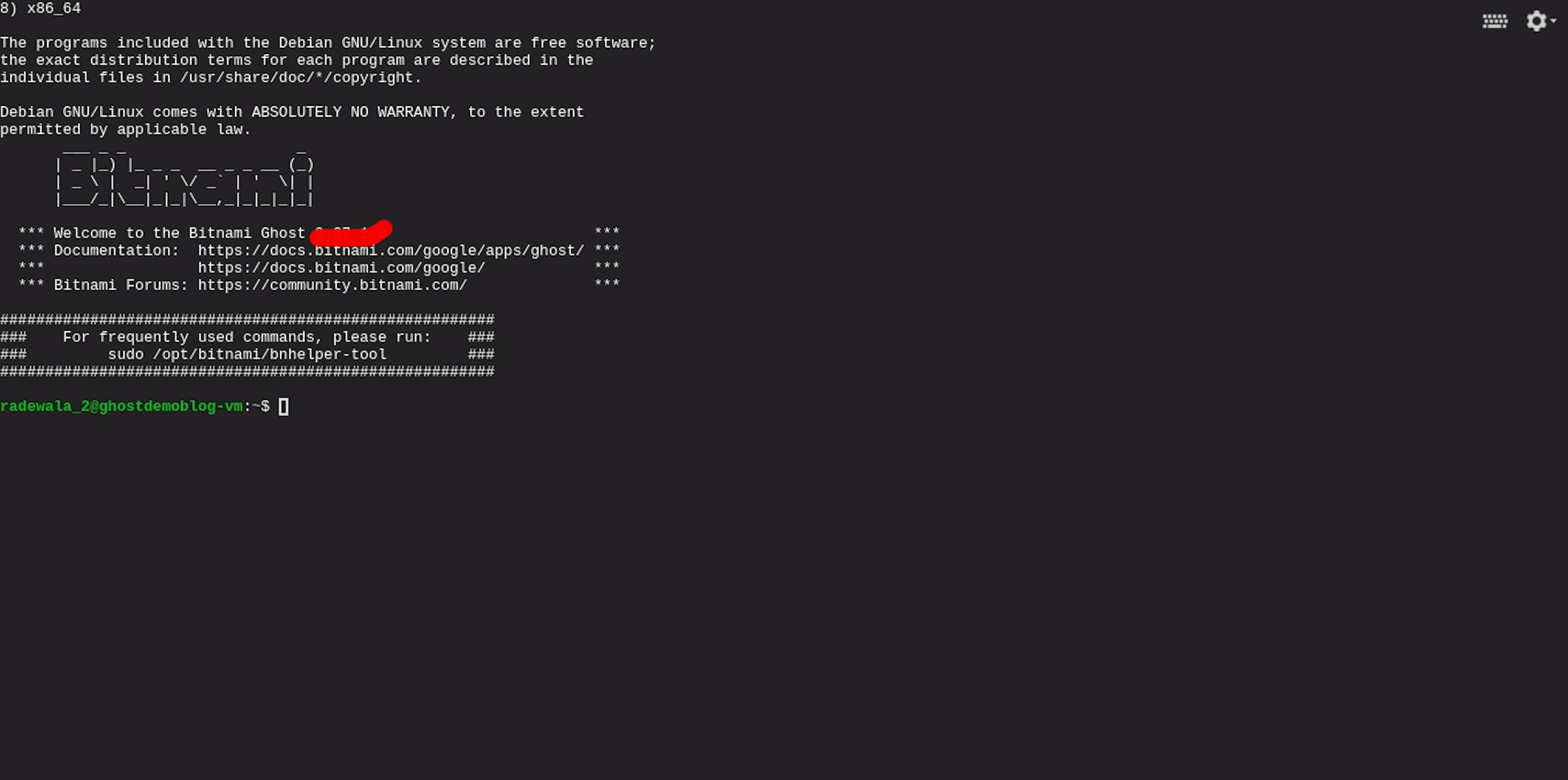
- After Open Your Instance Page. Then Click SSH Button. Some You See Open New window In button Side you See Your SSH terminal Successfully Open.
Enter the command to disable banner && Restart NGINX
First Command
sudo /opt/bitnami/apps/ghost/bnconfig --disable_banner 1Second Command
sudo /opt/bitnami/ctlscript.sh restart nginx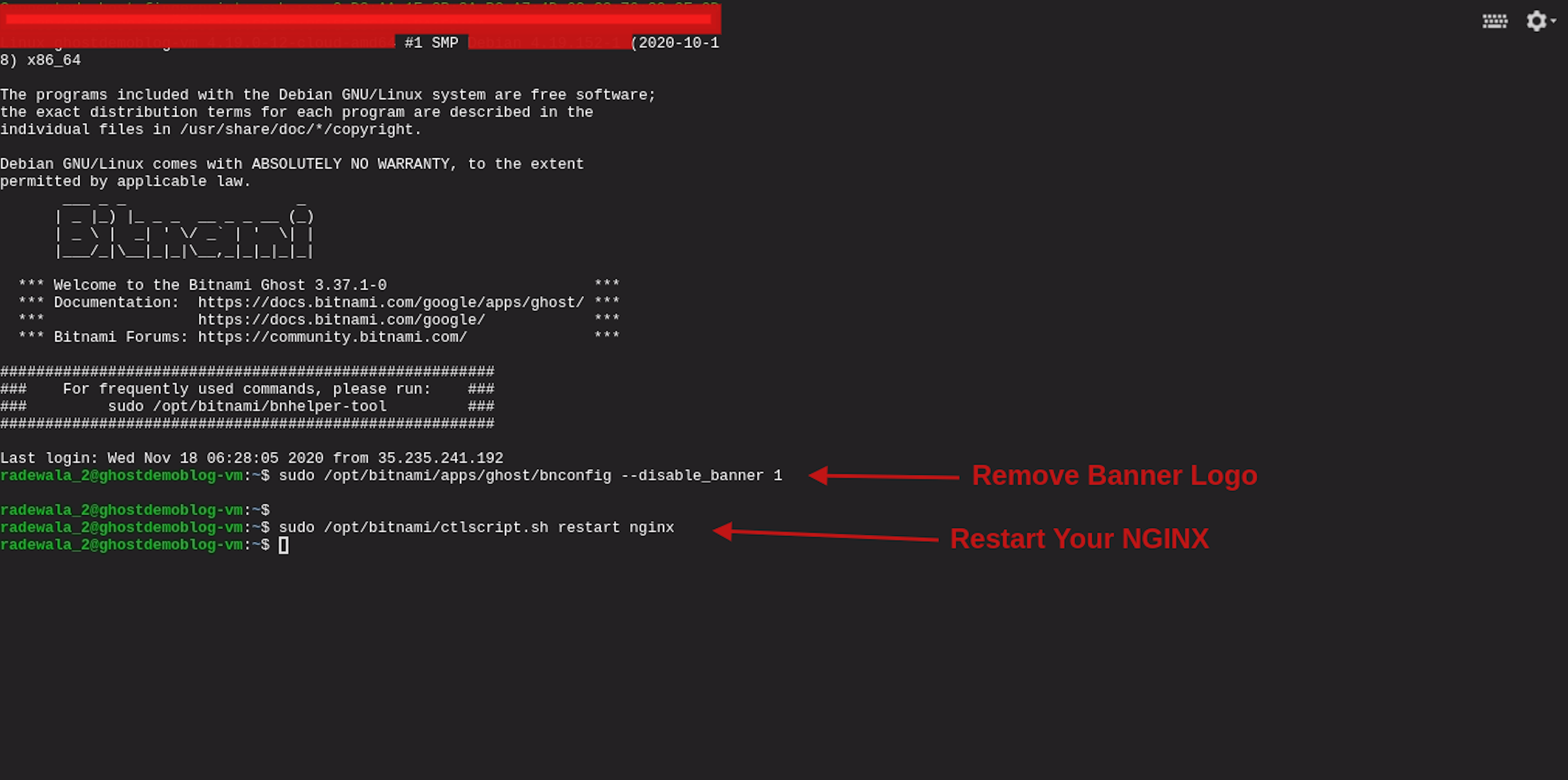
Conclusion
If You Follow My article. You Definite Remove Bitnami Corner Banner Logo From Ghost CMS. If you have Any Problems or Errors, Contact Me. I try to help and solve your Problem