The VLC media player is a free, open-source, cross-platform media player software and streaming media server.
VLC media player developed by the VideoLAN project. The VLC media player is available for all desktop operating systems and mobile platforms.
You use whatever distro in Linux. You install VLC with one command.
There are tons of ways to install a VLC player in Linux. We use only an easy process to install a VLC player in ubuntu.
- By Snap store
- By Command Line
By Snap store
VLC official support Snap store. Suppose you do not know about the snap store. Snap store a package manager for the Linux distro. You use the snap store to install the Linux package on a cross Linux distro.
Install VLC on Ubuntu bu snap
sudo snap install vlcNow your VLC media player has been installed successfully in ubuntu.
By Command Line
You use the command line to install a VLC media player for cross Debian-based linux distro.
Install VLC by Two-step
- Run system update command
- Run VLC install command
Run system update command
Firstly run the update command to update your system with the latest version.
sudo apt update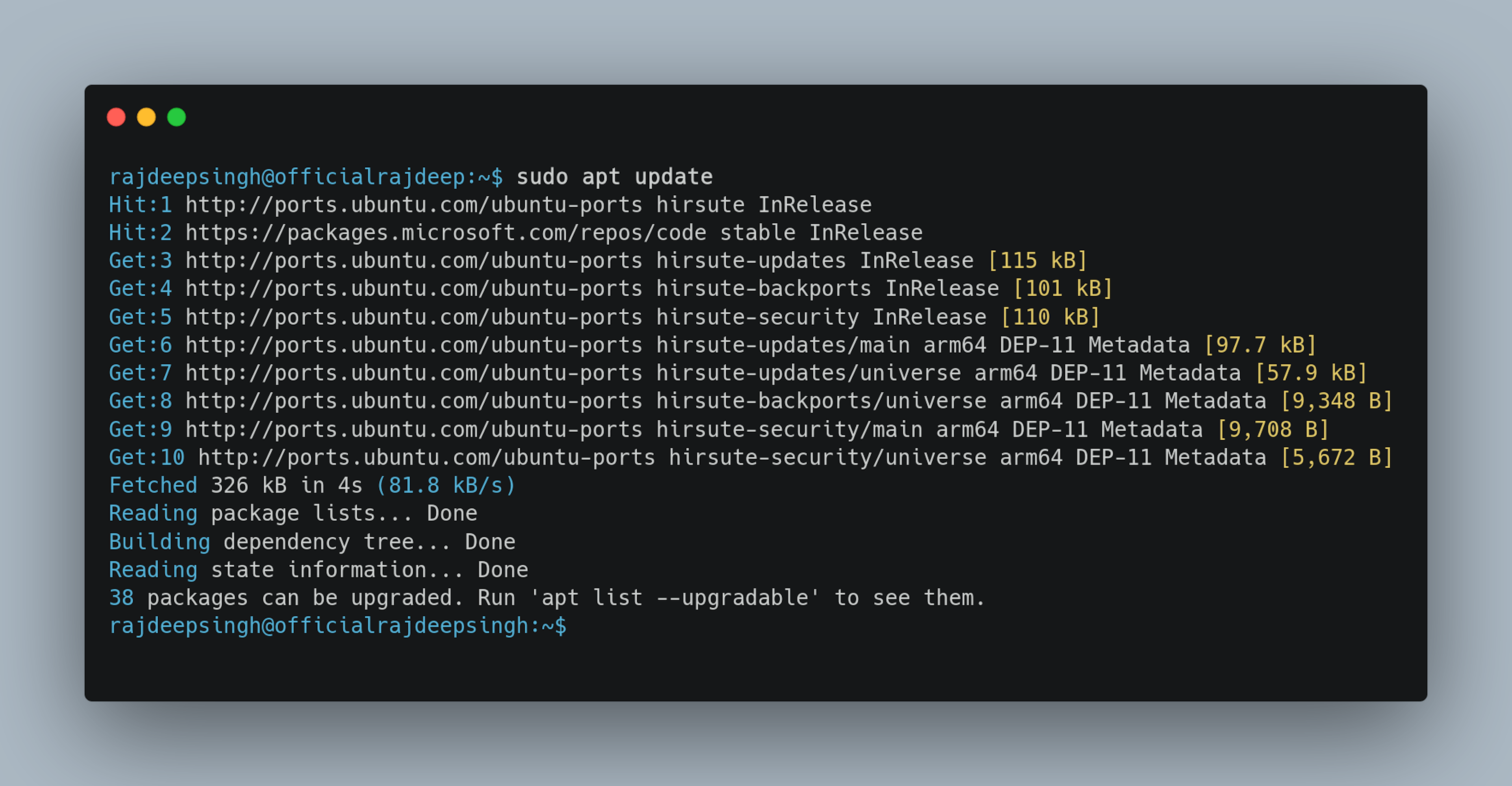
Run VLC install command
After your system is updated, now you run the VLC install command in ubuntu.
sudo apt install vlc
How to open a VLC media player?
There are three ways to open a Vlc media player in ubuntu. The firstly time, click on the Ubuntu icon.
![]()
The first way is to click the show application icon and scroll down and find the VLC media player.
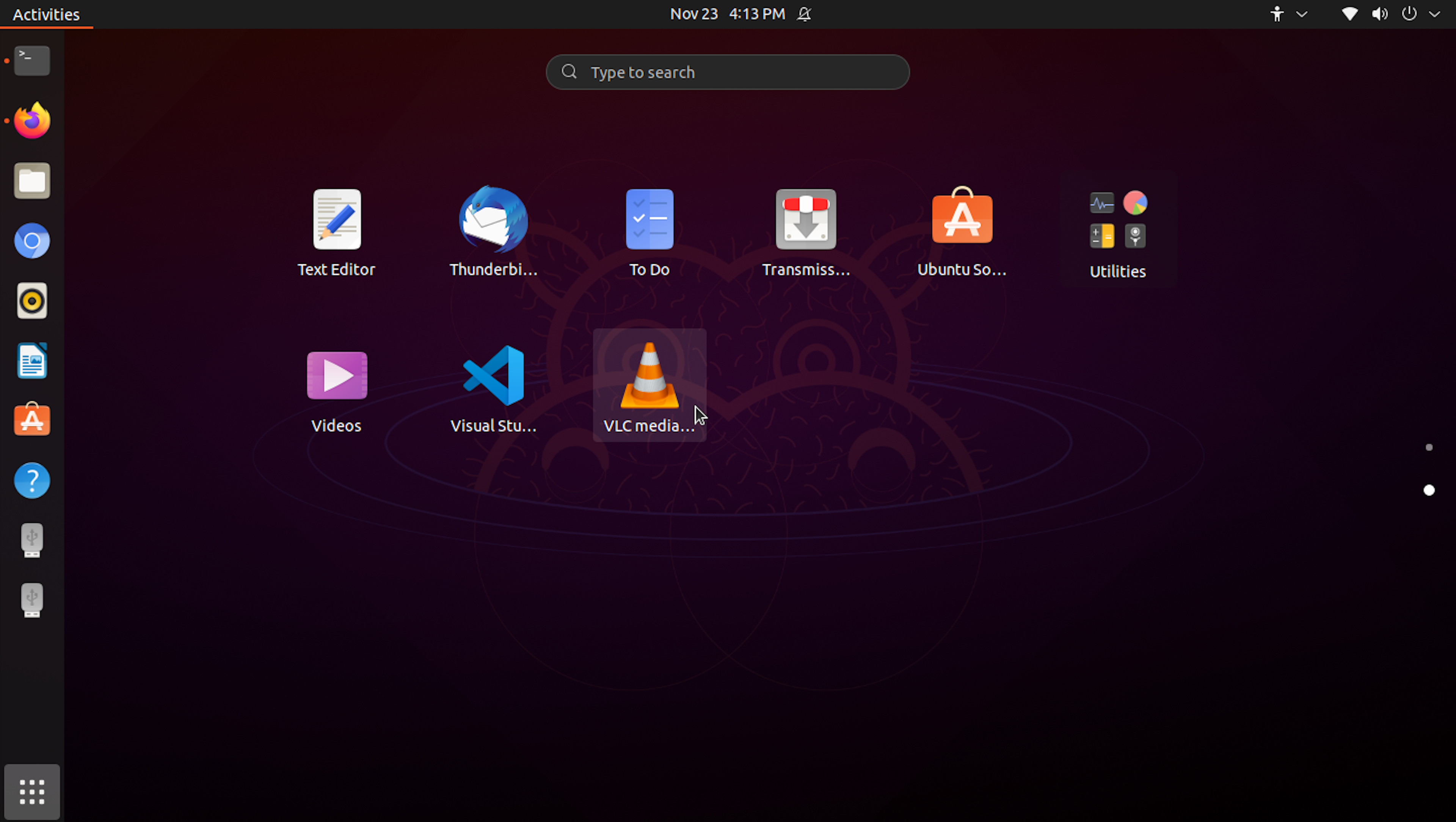
The second way is to click the show application icon and search VLC Media player.
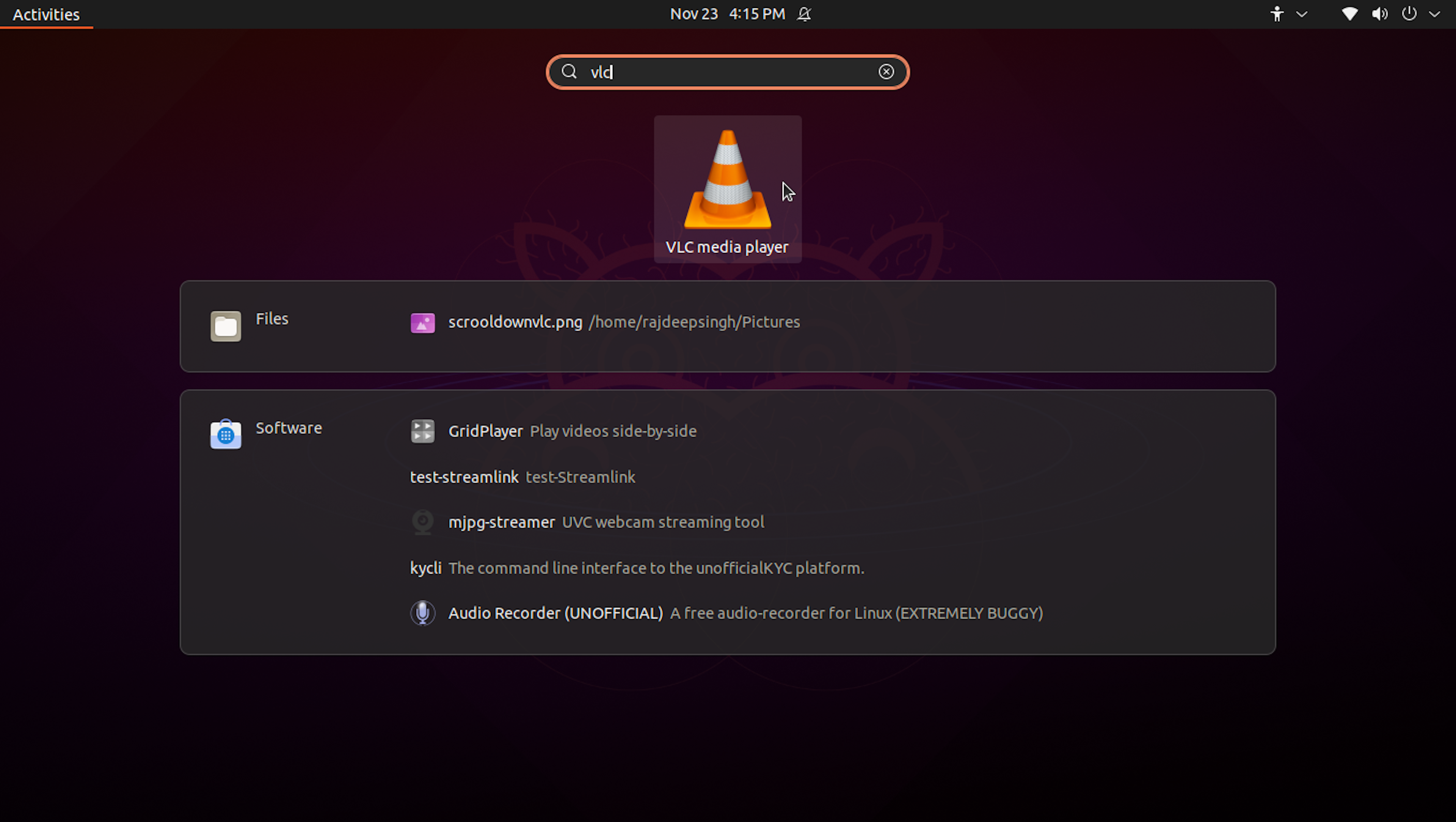
The third way is to open the command-line tool and paste the command to open the VLC media player.
Vlc