Deno is a secure runtime environment for JavaScript and TypeScript. Deno uses a V8 engine and is built-in with Rust language.
But I'm unfortunate to say; currently, deno( v1.20.3 ) is not available for Raspberry pi 4. you use another method to install deno in your raspberry pi 4.
Method
- With installer ( Not Working )
- With Rust ( Working )
With installer ( Official Command )
You do not install deno directly with shell, PowerShell, snap cli, and other command-line utilities.
Deno Installation with shell
Most of the time, you install deno on raspberry pi and the config path. In the and you face binary format error.
curl -fsSL https://deno.land/x/install/install.sh | sh
After, I install the deno with an official shell command and run the deno --help command in the terminal. You find a binary format error. That means the deno binary does not support raspberry pi 4.

With Rust
The only way is possible to install deno is in raspberry pi 4. which is Rust. You can use rust language to install deno.
Steps
- Install Rust
- Install Deno
Install Rust
Firstly you install the rust language in your raspberry pi 4. For installation, you follow my article on that.
https://officialrajdeepsingh.dev/how-to-install-rust-language-in-raspberry-pi-4-and-ubuntu/
Install Deno
In the second step, you install deno with cargo. Cargo in builtin package manages in rust language.
cargo install deno --lockedTips
- Cargo command takes time to install deno. It depends on the internet, RAM, and card speed. According to my case, it takes 30 min to 1 hour because the internet connection is slow In my village.
- Your raspberry pi 4 has a 4GB RAM or higher RAM. It is working fine.
If living in India and any other country which is a face power cut. Make sure you do not face a power cut during the installation process of deno. it does not damage your raspberry pi 4, for instance, it carpets your SD card. if your SD card is not of good quality.
Testing
After Deno installs successfully with cargo, now you can check the version of deno.
deno --version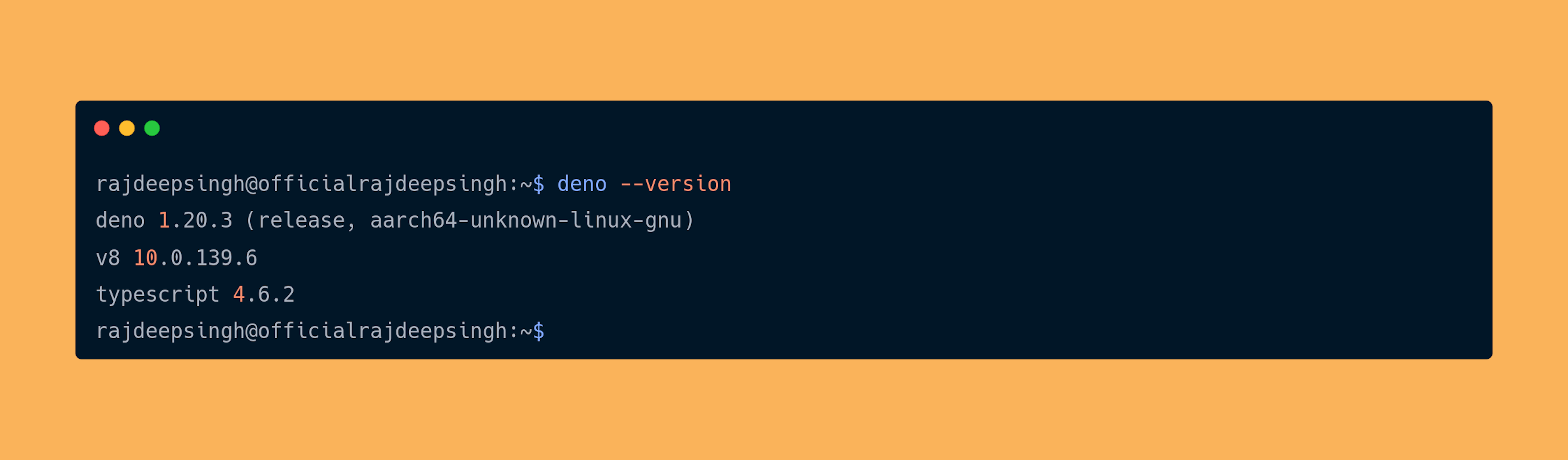
Uninstall deno
cargo uninstall denoWhy do we use Rust to install Deno in raspberry pi 4?
Deno builds with rust language, and happily, Rust supports raspberry pi 4, and deno does not support Raspberry pi binary yet, so you use Rust to install Deno.
Is Deno safe for raspberry pi 4?
Yes, it is safe. Deno works fine in raspberry pi 4.
Which work is safe and the fastest deno or node?
Deno works faster and safest compared to node.js. The nodejs comes with a large file system( node_models folder ), that reason it is not safe for raspberry pi. Raspberry pi is not handled large folders, files. That reason, with nodejs, we do not build large web apps or projects in raspberry pi 4.
With Deno Build large or medium project in Raspberry pi 4?
You build small and medium projects in deno. It is fine in raspberry pi 4. for a large project, and I'm not tested yet. So I can't say anything.
References
https://deno.land/manual/getting_started/installation
Conclusion
I hope you install deno in raspberry pi 4. If you face any issues and queries, ask in the comment section.
In the future, I will try to start a project with deno, WebAssembly, Rust, and Raspberry pi 4. I try to build a series on that. But I take time and lots of research.
Another way you can read another person's articles on deno, WebAssembly, Rust, and Raspberry pi.