NPM is a popular package manager for nodejs developers. When our project is big, and as a developer, we need to update node js regularly, but for a larger project, it takes lots of time to check and update every package one by one. Instead, we use npm in-built functionality to update all old node.js packages with one single command.
How to check which node.js package is old?
For that, npm provide the npm outdated command that helps to print a list of the old package in the terminal.
npm outdated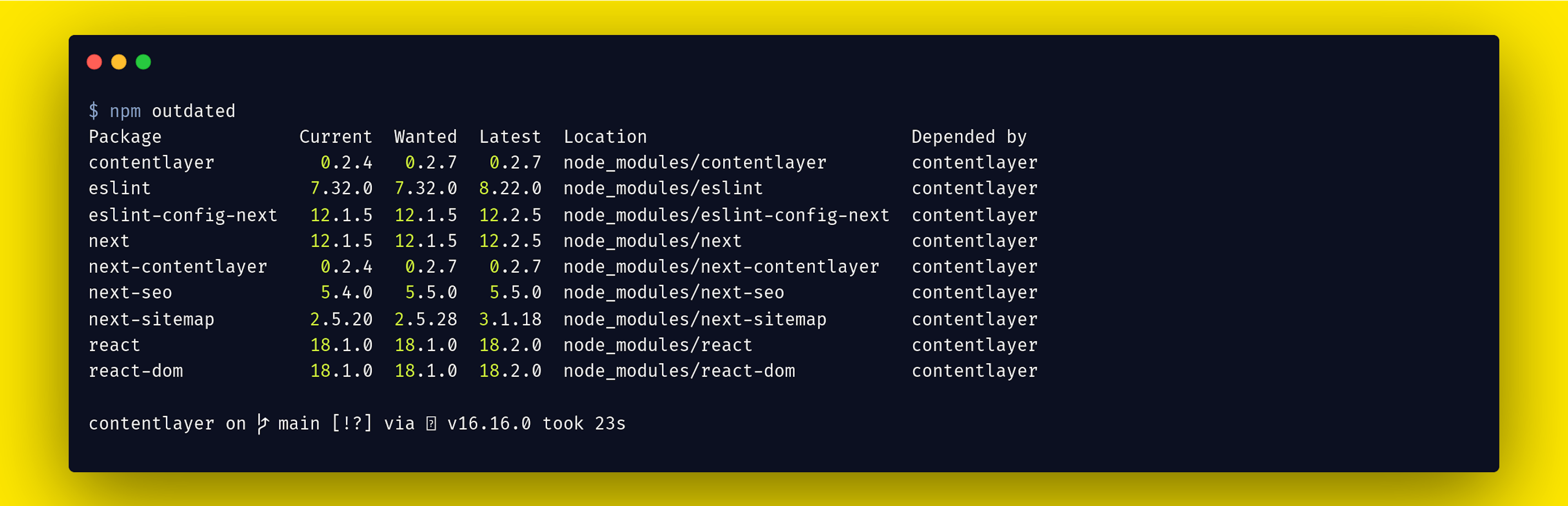
How to update all the old node.js packages?
You need to run only one npm update command to update all old nodejs packages with a single command.
npm update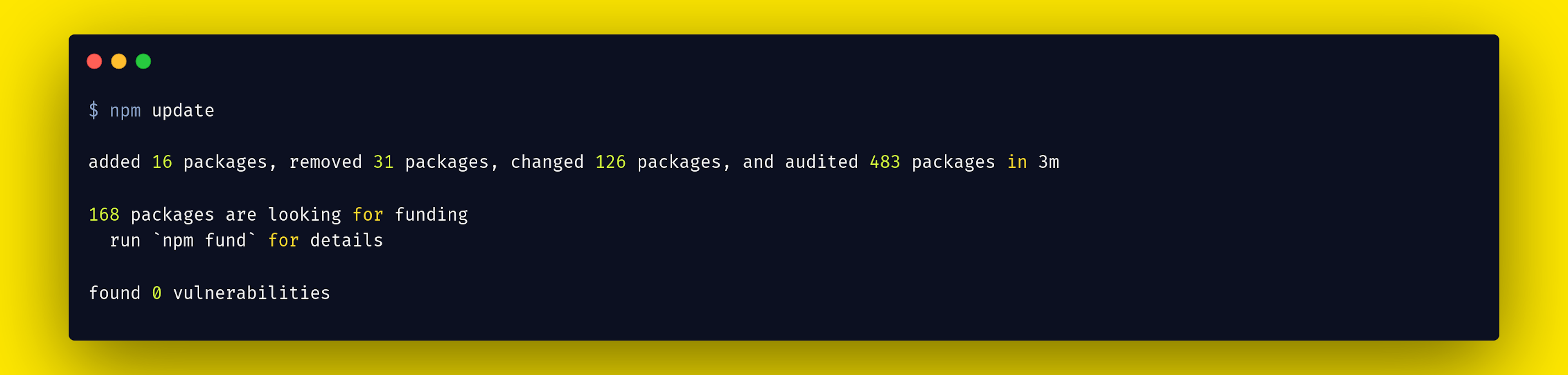
How to update only one old nodejs package?
You update a single package by package name with the npm update command.
npm update next