The bun is a new javascript run time environment in the beta stage. The bun is only available for testing and not for deployment.
You can easily install bun in your system like Windows, Linux or macOS.
Install the bun in Debian
curl https://bun.sh/install | bashThe output of the command.
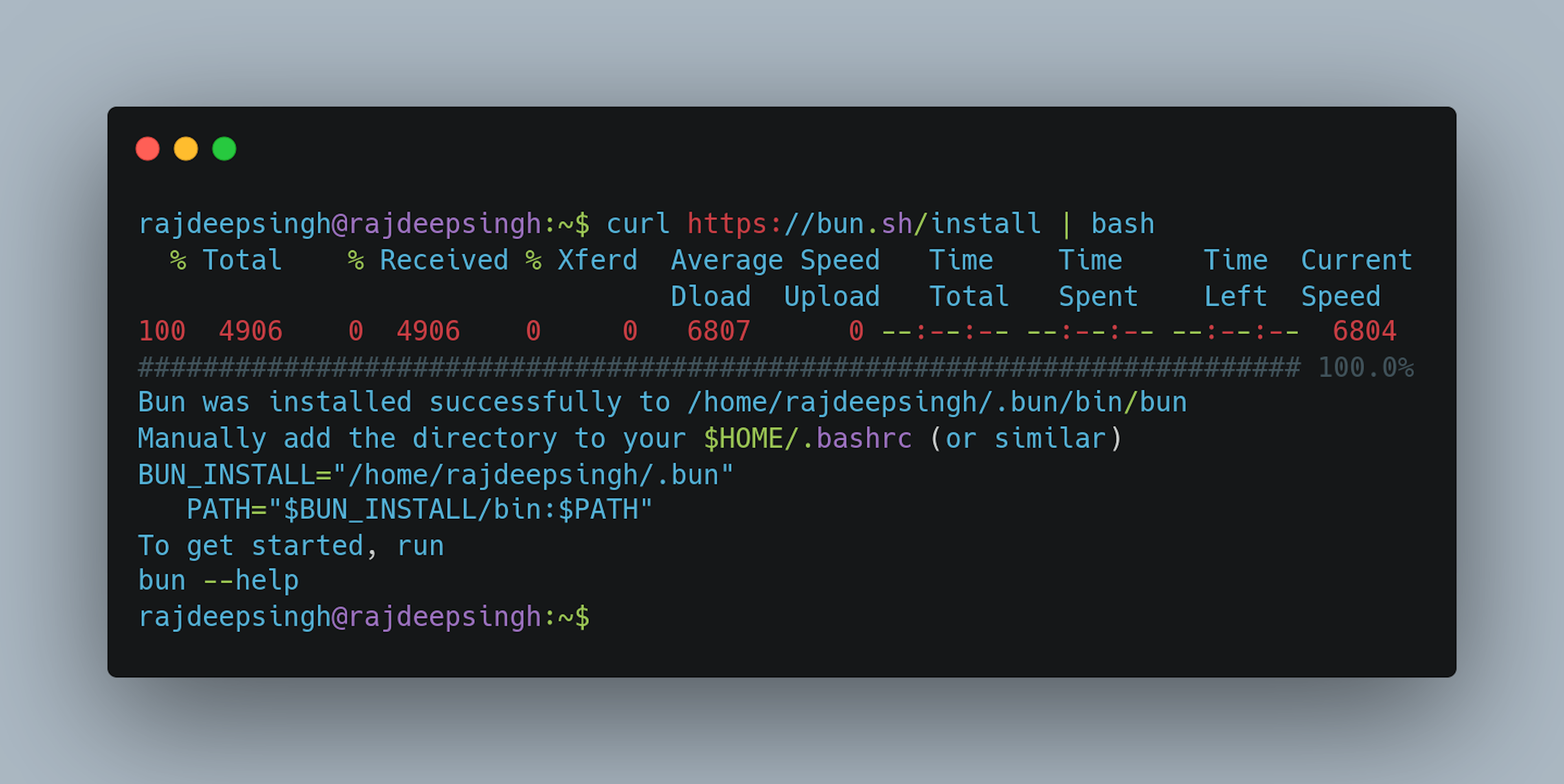
According to the curl output, you add the path in .bashrc the file. You edit
.bashrc file with nano or any other IDE or editor.
nano .bashrcAfter your .bashrc file is open in your nano editor. Now you paste the bun
configuration code into the .bashrc file.
BUN_INSTALL="/home/{YOUR-USER-NAME}/.bun"
PATH="$BUN_INSTALL/bin:$PATH"Note
The bun path configuration is always different for everyone. Your bun configuration is shown in the output of the curl command. You copy your bun configuration and paste it.
How to save the .bashrc file in nano?
- First, press
ctrl + ocommands - In the second step, you hit enter.
- Then
ctrl + xclose the nano editor.
Now your .bashrc file is saved.
How to check bun is installed in my operating system?
To check the bun installation, you run the bun version and help the command for verification.
- bun version command
bun --version
0.1.2- bun helping command
bun --help
bun: a fast bundler, transpiler, JavaScript Runtime and package manager for web software.
dev ./a.ts ./b.jsx Start a bun Dev Server
bun ./a.ts ./b.jsx Bundle dependencies of input files into a .bun
create next ./app Start a new project from a template (bun c)
run test Run JavaScript with bun, a package.json script, or a bin
install Install dependencies for a package.json (bun i)
add @compiled/react Add a dependency to package.json (bun a)
remove backbone Remove a dependency from package.json (bun rm)
upgrade Get the latest version of bun
completions Install shell completions for tab-completion
discord Open bun's Discord server
help Print this help menuReference
- https://bun.sh/
- https://medium.com/nextjs/how-to-create-a-new-nextjs-project-with-a-bun-4a95f5a00523
Conclusion
The bun is a game change run time environment for javascript. I know bun is a beta stage. Shortly, the bun is successfully implanted in the javascript world. Then it changes the entire javascript ecosystem.