Deno is a new runtime environment for javascript. You can install deno with a bash script. For Installation, you need a curl command.
curl -fsSL https://deno.land/install.sh | shOutput looks like
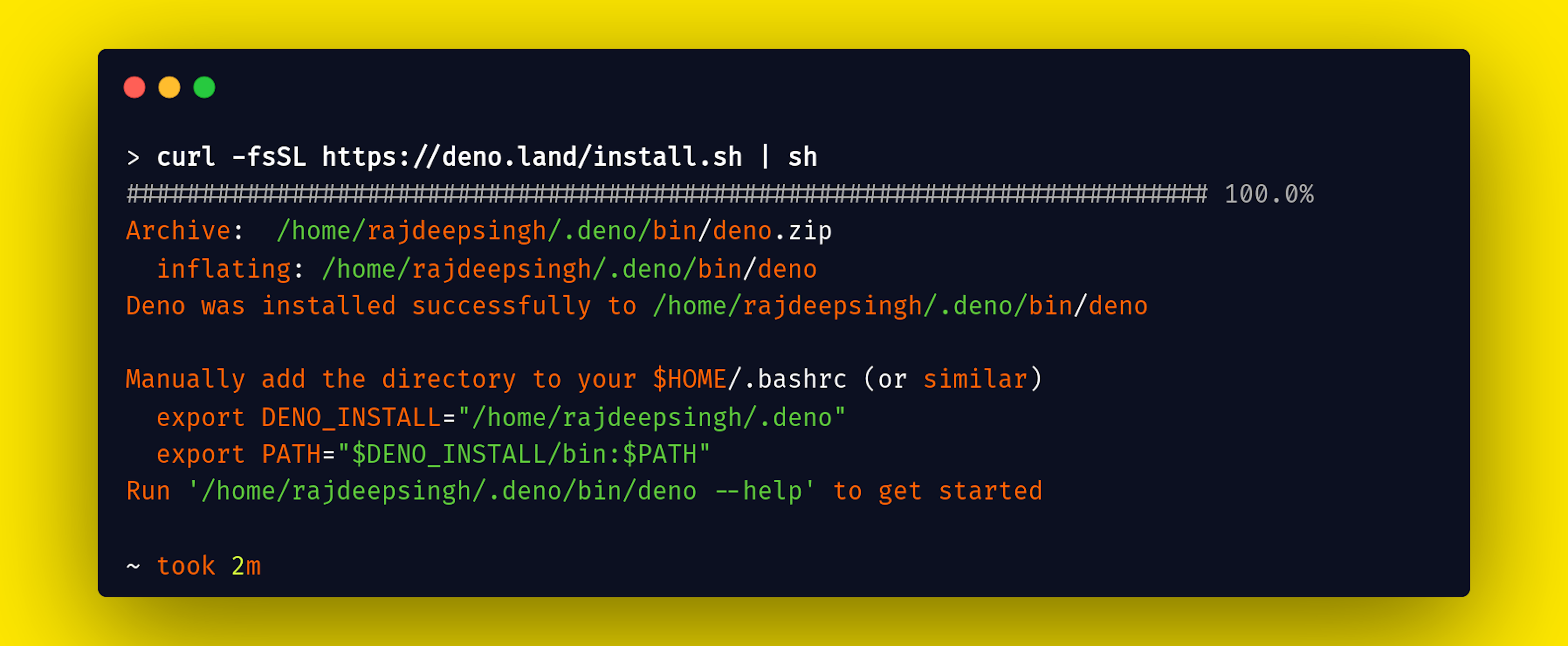
After Installation is complete, restart your laptop or pc.
How to upgrade the old deno to the new version?
You can upgrade deno with deno upgrade command.

How to delete deno in Linux?
Uninstalling the deno process is a trick for a new person. However, with my step base guideline, you can easily delete the deno and deno configuration.
Steps
- Delete deno folder
- Delete deno configuration
Delete deno folder
Firstly, You can delete the .deno folder in your distro. Then, you can delete
it with sudo rm -R $HOME/.deno command.
sudo rm -R $HOME/.deno command does not delete only the deno folder. It also deletes the entire configuration and cache.
You can also remove the deno folder with which deno command sudo rm -R $( which deno ).
Delete deno configuration
In the second step, You can delete the deno configuration in .bashrc file.
Which is added automatically on the installation time.
open bash .bashrc file with any IDE. for example, I use nano Linux IDE and open .bashrc file with nano nano ./.bashrc
After oping .bashrc file, then you find the following configuration.
# Manually add the directory to your $HOME/.bashrc (or similar)
export DENO_INSTALL="/home/rajdeepsingh/.deno"
export PATH="$DENO_INSTALL/bin:$PATH"If the Following configuring is found, then delete it. Now deno uninstalls successfully in your distro.
Remove configuration in .bashrc file and suggest reopening the terminal or restarting your system.
Conclusion
I hope you understand the deno installation. If you have any problems, ask in the comment section.