Snap is a command cli tool designed by Ubuntu and Canonical. Snap cli does not work single. It is part of the software. according to snap documentation.
- snap is both the command line interface and the application package format
- snapd is the background service that manages and maintains your snaps
- snapcraft is the command and the framework used to build your snaps
- Snap Store provides a place to upload your snaps and for users to browse and install.
This term decides by official docs, which are correct. But as a beginner-level developer, snap is a cli tool that helps install software on different Linux distros.
Because in the Linux ecosystem, there are many distros available for developers and Linux lovers.
Suppose somebody deploys their software on each distro on Linux. In that case, that is very time-consuming. At that time, snap helps build package binary and deploy on the snap store so that everyone installs software, according to distro.
How to check snap-cli install in your raspberry4?
Check your snap cli install or not install raspberry pi 4. if this command show error, that means snap-cli does not install in your raspberry pi 4. Because in current time, the snap store does not support all package support installation to raspberry pi 4 binary.
The most cases, raspberry pi os, does not provide by default support of snap-cli.

How to install snap store in raspberry pi 4?
You install snap command cli with 4 steps
- Update your raspberry pi os
- Install snap command
- Reboot system
- Install snap core
- Test your snap installation
Update your raspberry pi os
The first step you update your raspberry pi OS package with the latest version. For updating, you use the apt command.
sudo apt update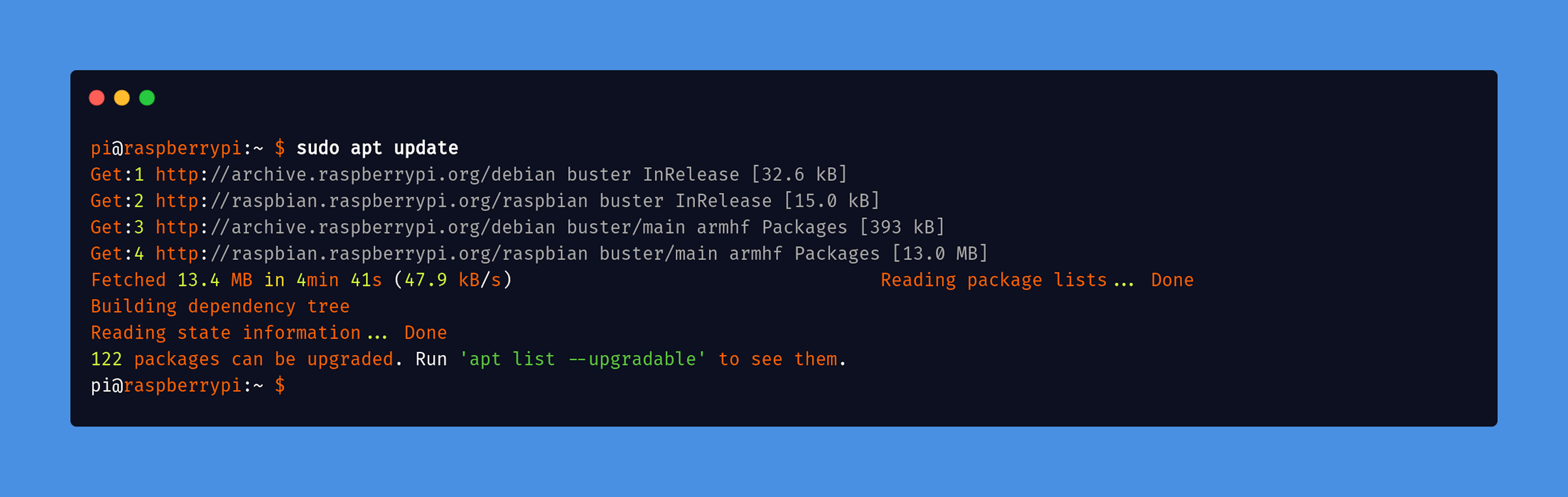
Install snap command
Your raspberry pi os package is updated, and now you run the snap installation command with sudo.
sudo apt install snapd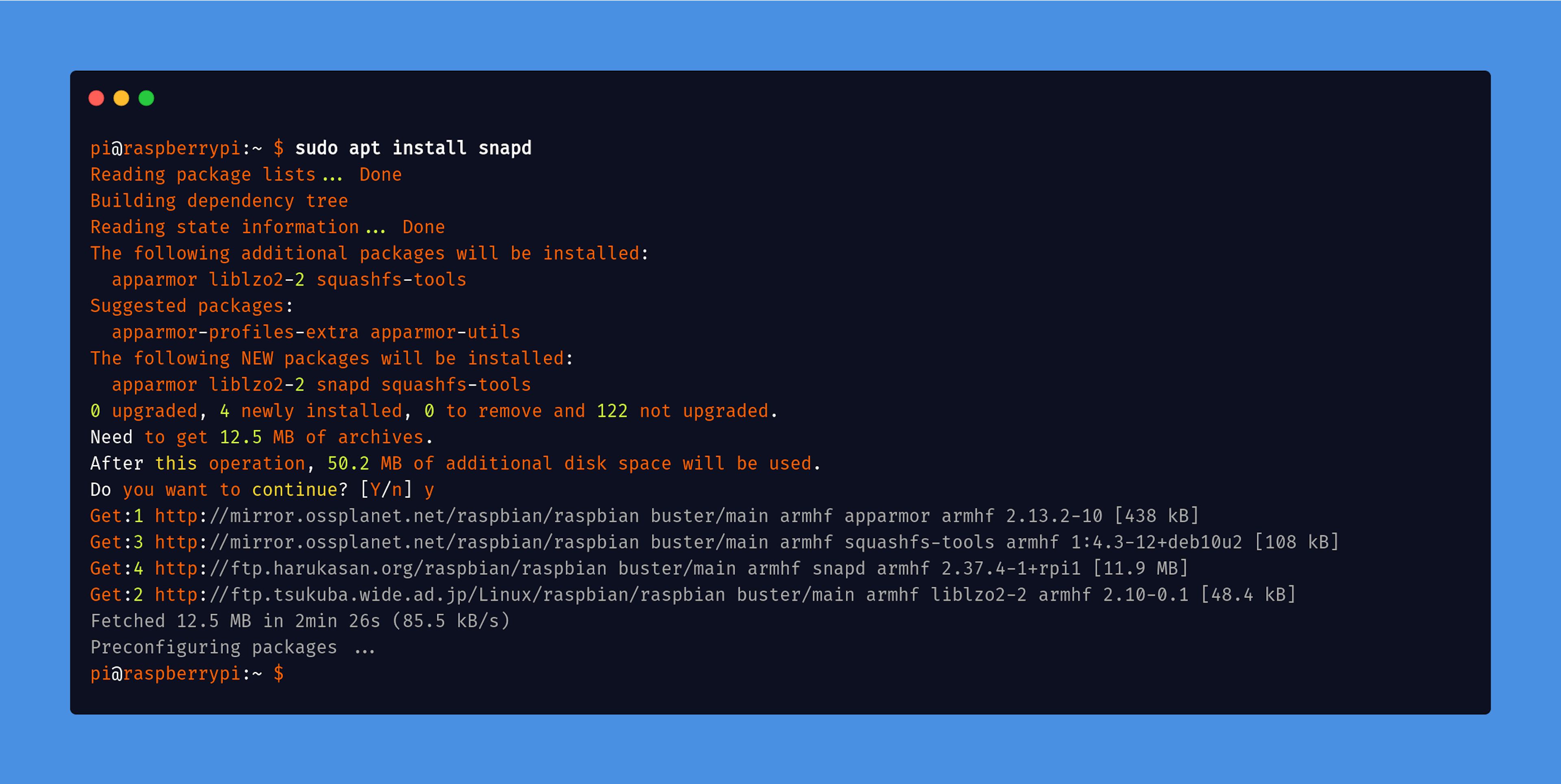
Reboot system
Your snap command installation process is complete. Now you start rebooting your raspberry pi os with the command line, or maybe manually using raspberry pi os UI.
sudo rebootInstall snap core
After rebooting, I finished. Now you install snap core for a snapd latest version—Snap core help to run snap services in the background.
sudo snap install core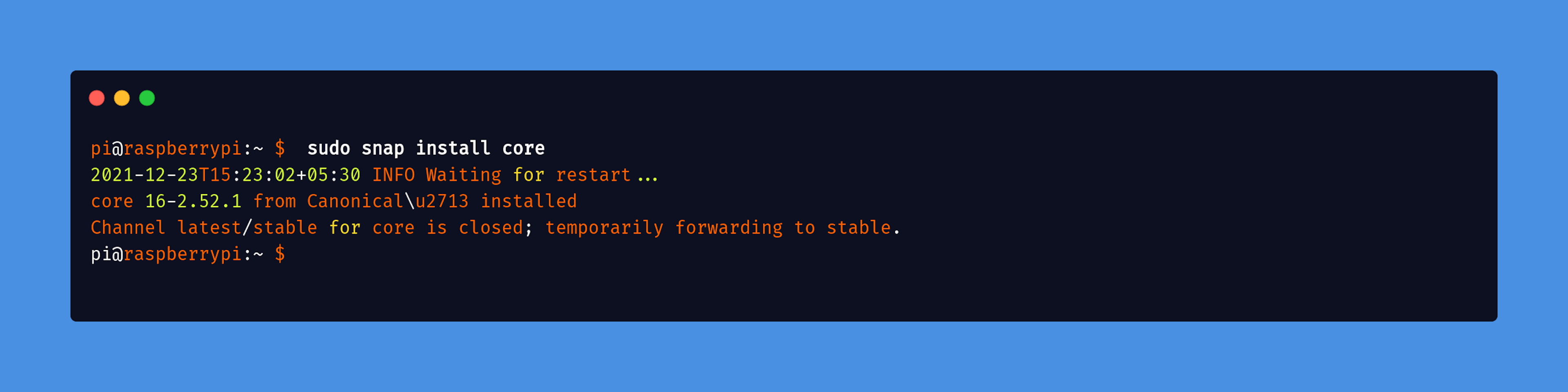
Suppose you face any issue with the snap core. I suggest you run refresh core. It is an optional command.
snap refresh coreTest your snap installation
There are two ways to test your snap installation
- With Snap version command
- With package Installation
With Snap version command
The snap version command print the exact version of your installed snap-cli.
snap version
With package Installation
You download a random snap package locally with the snap command. For test purposes, I install hello-world snap in your raspberry pi 4. In this test, you also check everything works fine in raspberry pi 4. The hello-world snap is not compulsory to install in your snap; whatever a package, select on the snap store and install it. For example purpose I install it.
snap install hello-world
How to Remove hello-world snap-in raspberry pi 4?
The snap remove flag or option helps remove the snap package in your raspberry pi 4.
snap remove hello-world
How to remove snap-cli all packages in raspberry pi 4?
The following command helps remove all snap package configurations in your raspberry pi 4.
sudo apt purge snapdConclusion
I hope you understand the concept of the snap-cli installation. Tell me in the comment section if you have any problems or issues.
For more updates, click to join our subscriber list and get free benefit to lifetime access.
You also learn next.js with next.js publication.