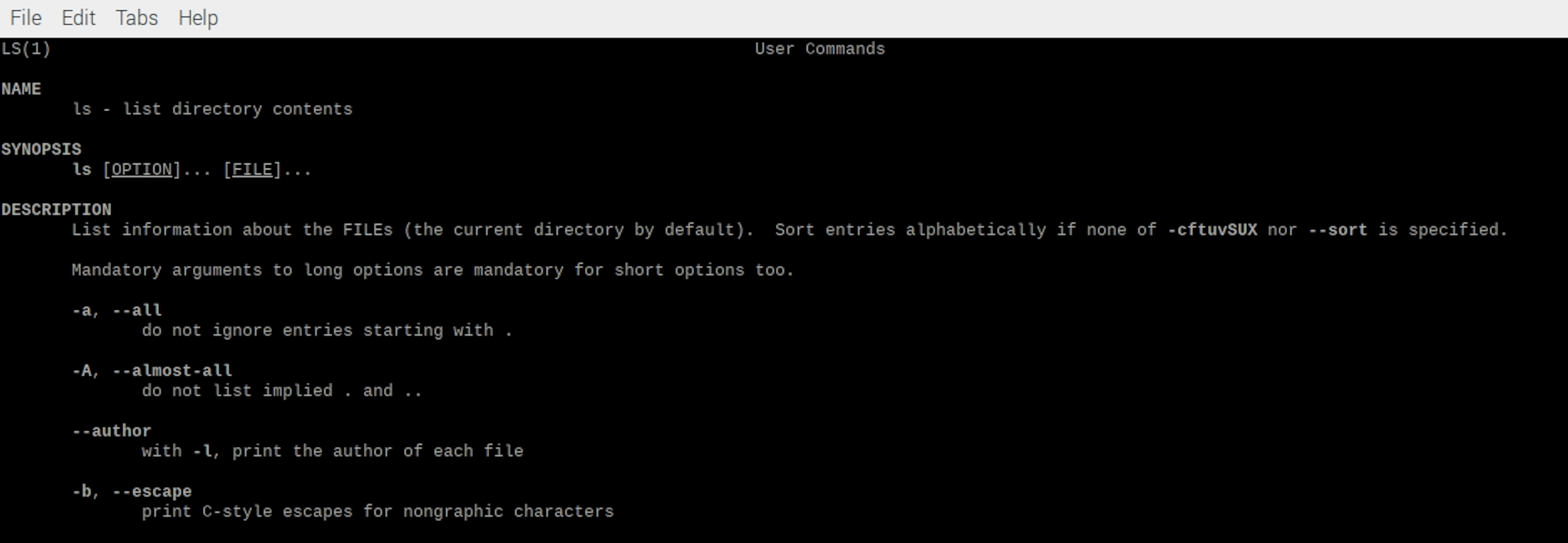Ls command Provide Information About Files Which Present inside the directory. By default, Provide current directory Information in alphabetical order.
Syntax
ls [OPTION]... [FILE]...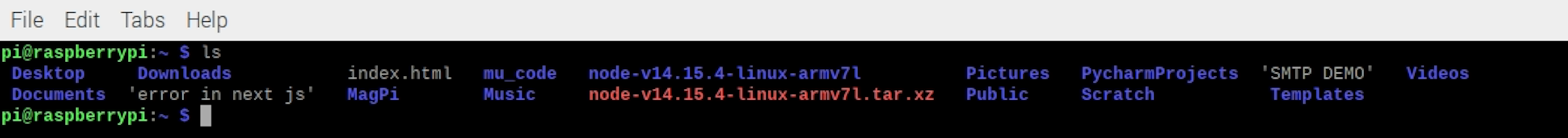
Options
ls -a: Mean all Files Show Inside Terminal.
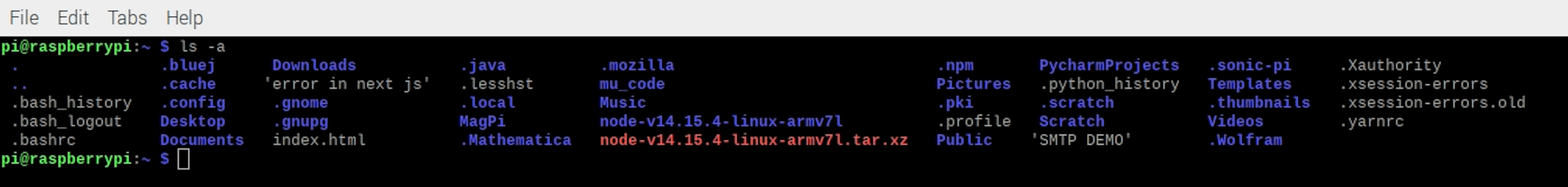
ls -A: Mean almost all File But Do not Show . And .. Files.
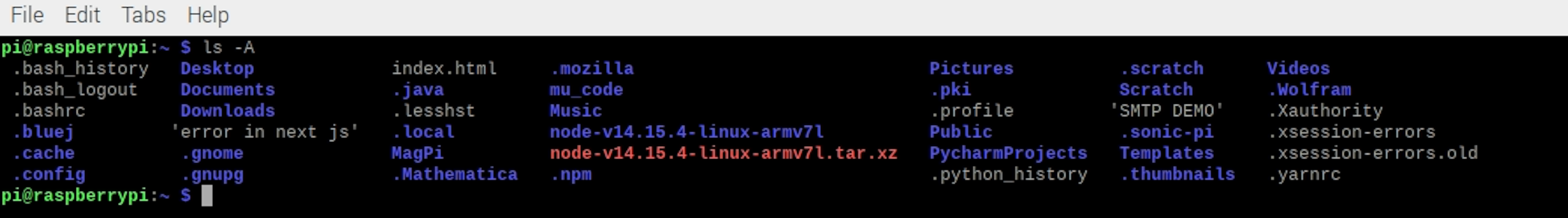
ls -l --author: this Command Work With -l Flag Or Option, and it prints out the author information of each file.
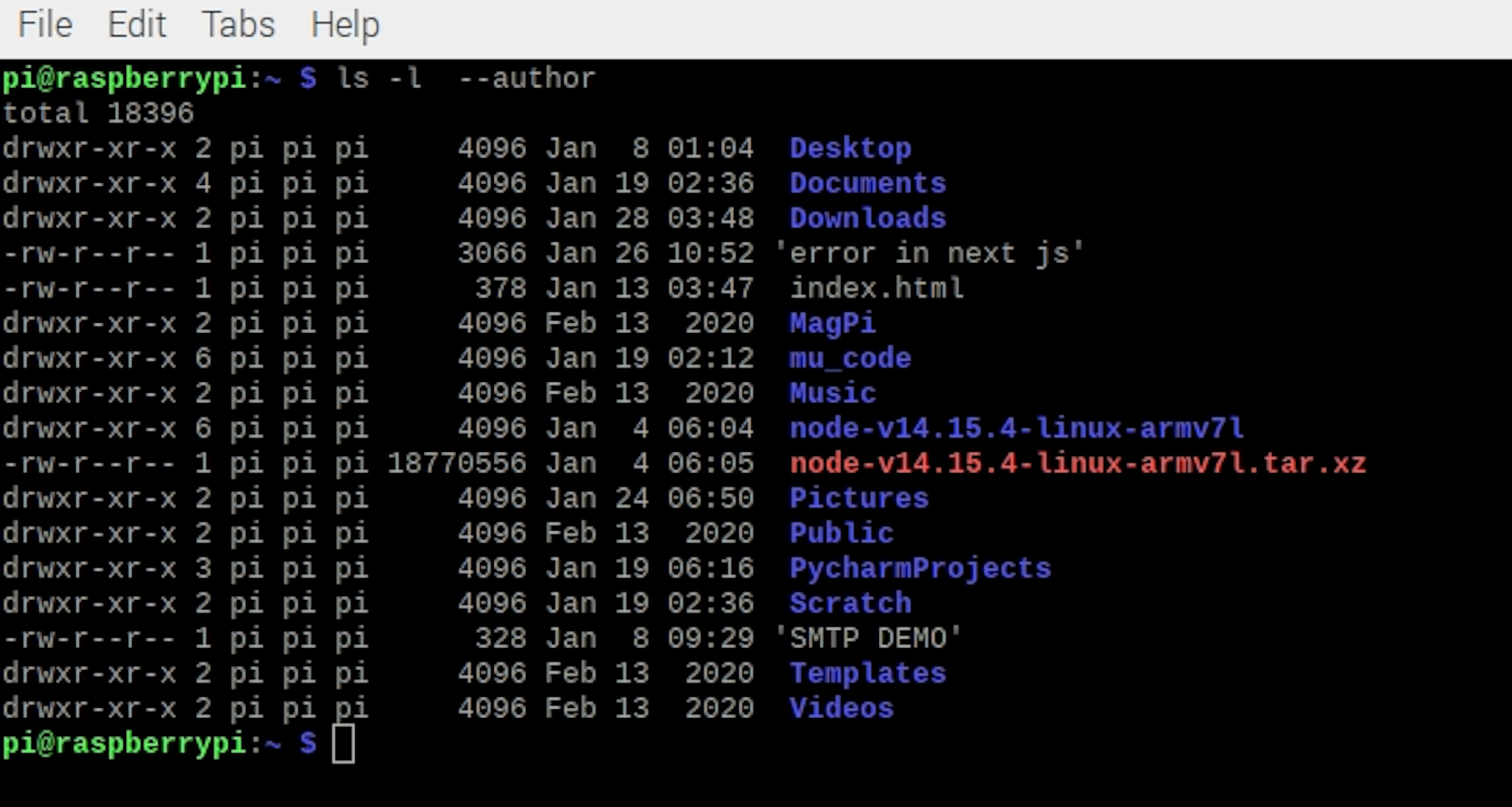
ls -b: the ls command prints C-style escape characters in your terminal.
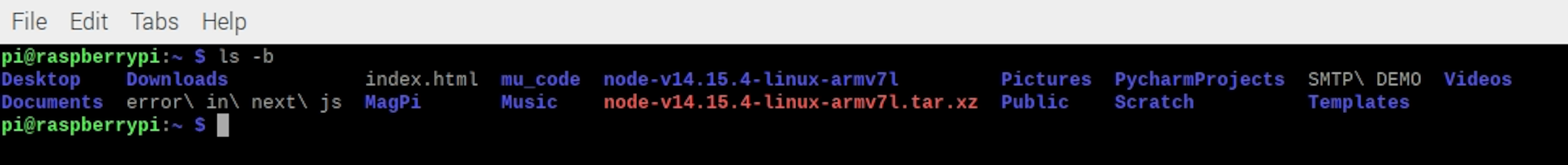
ls --block-size=SIZE: This Flog Convert Your File With Different Size.Example Megabyte, kilobyte, and Other soo.
- ls -l –-block-size=K : Convert File To Kilobyte
- ls -l –-block-size=M : Convert File To Megabyte
ls -c : this Flag Give You Output Recently modify files. This Option Never Be Work With -l Flag.
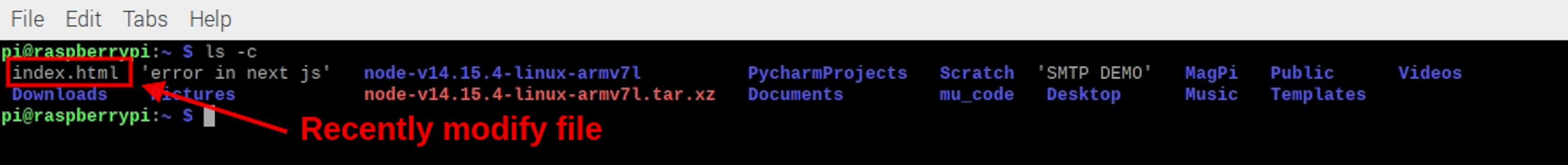
ls --color[=WHEN] : Show Output With Colorize. The default can always be auto. if Stop This You Use never.
- ls –color=never
- ls –color=auto
- ls-color=always
- ls-color=yes
- ls-color=force
- ls-color=no
- ls-color=tty
- ls-color=if-tty
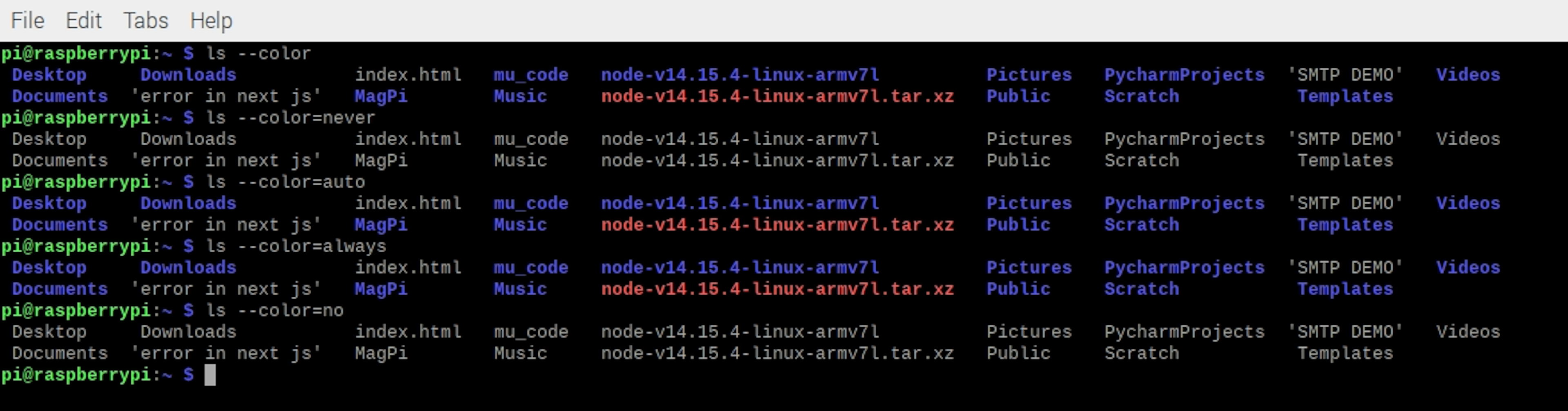
ls -G : Print list Without Group Names.
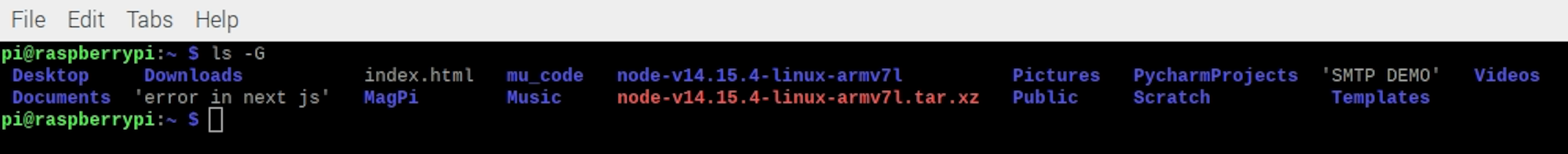
ls -h or ls --human-readable : Print Output with -l and -s. Show File Sizes In CMD like 1K 234M 2G.
ls -i or ls --inode : print the index number of each file In Your Cmd.
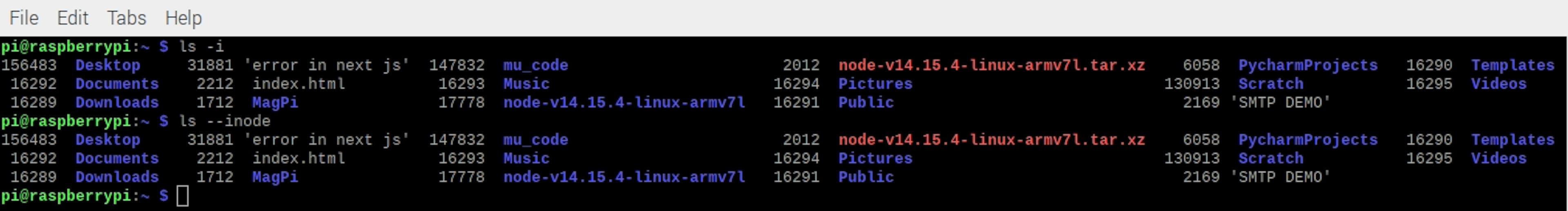
ls -k or ls --kibibytes : this Flag Show You Block Size Of Each File. By default, Each Block Size is 1024-byte.-k Flag Working With -s Flag.
ls -l : Print long listing Information format Pattern Inside Your Cmd.
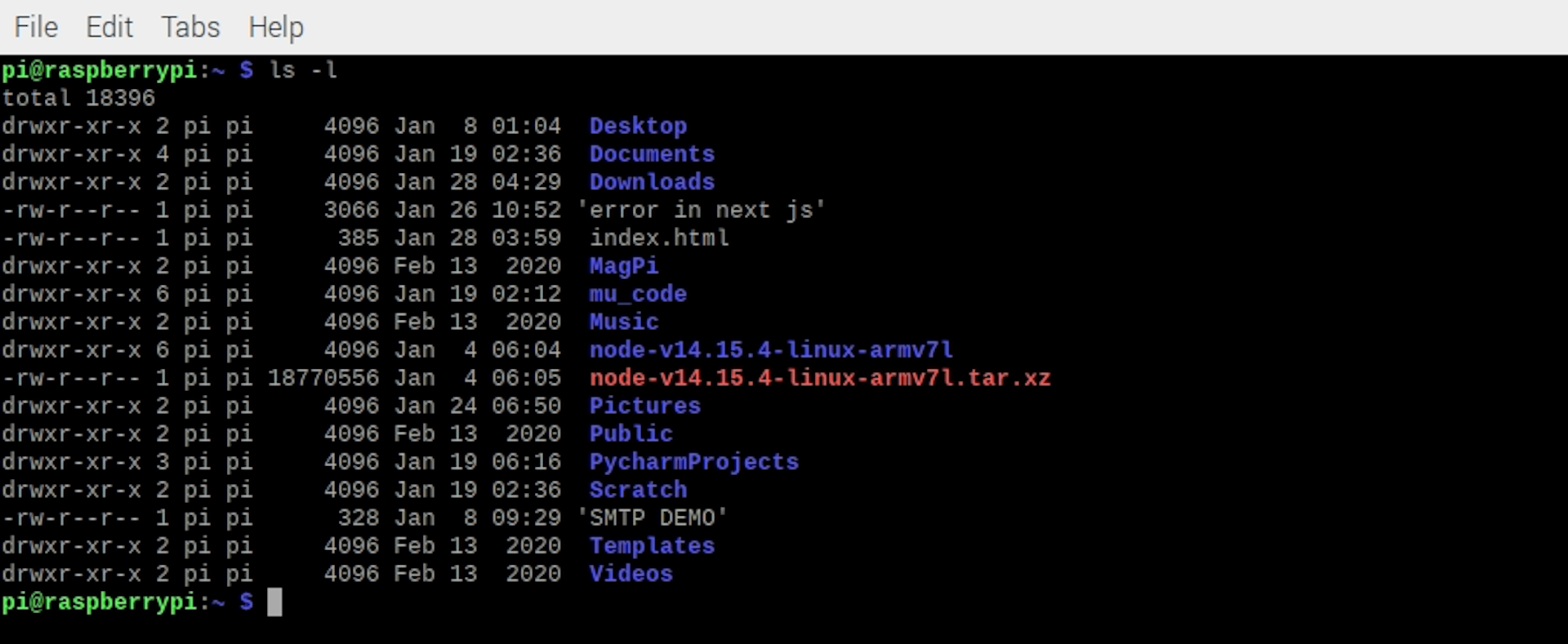
ls -m : m flag Show comma-separated list of entries Files.
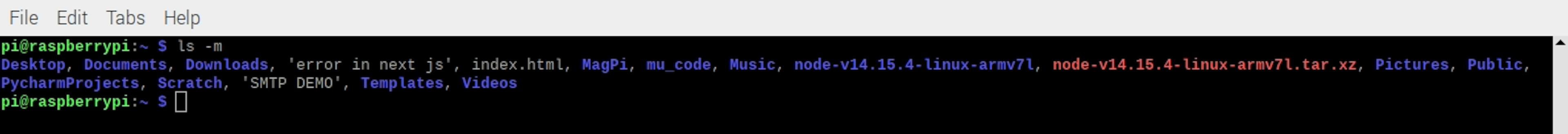
ls -n or ls --numeric-uid-gid : Show you numeric user and group ids.
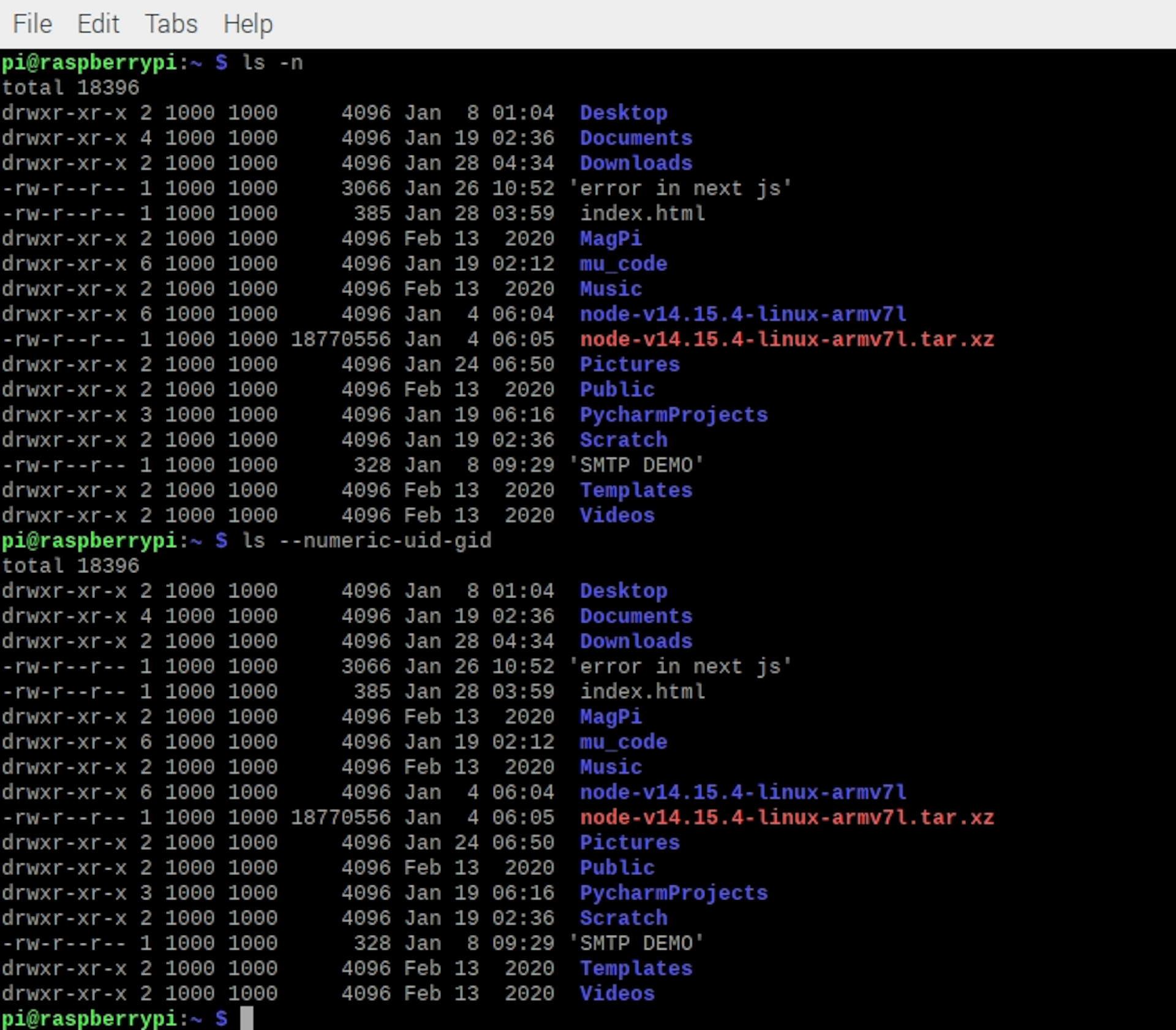
ls -N : -N Flag print File names without comma-separated or quoting( , ).
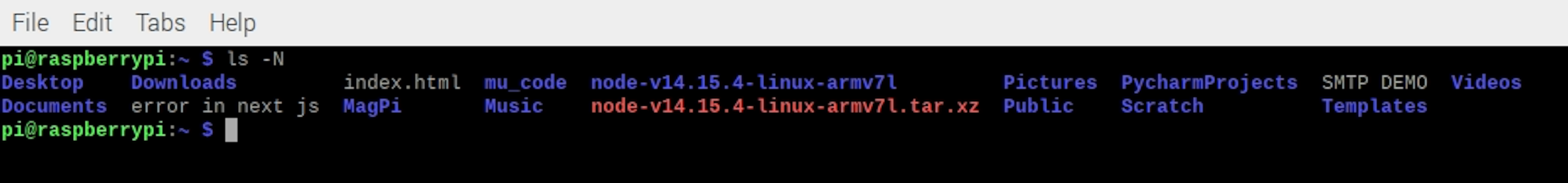
ls -o : Print Information Without List Group Information.
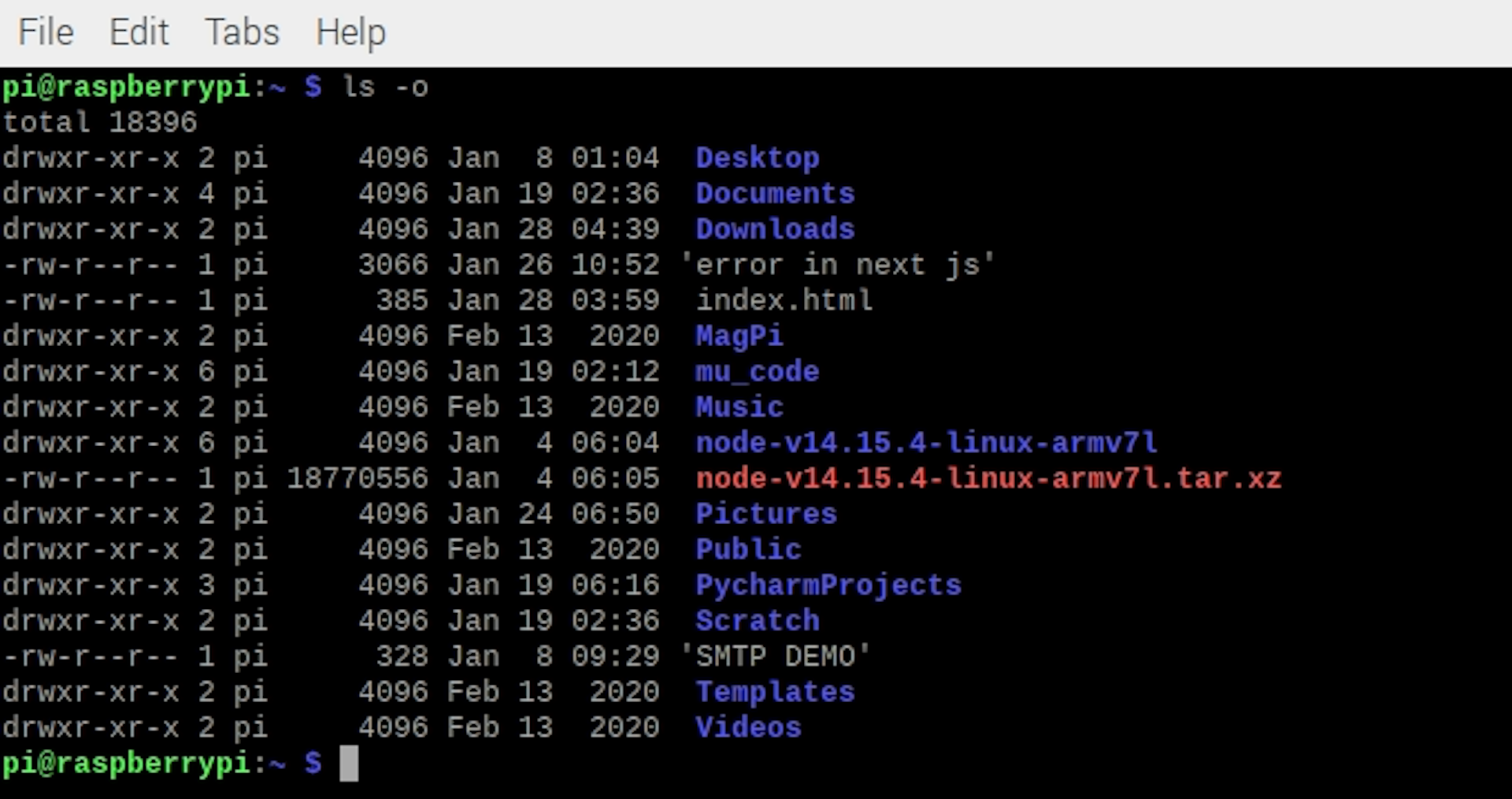
ls -p or ls --indicator-style=slash : append Slash / After Your directories Files Name.
Note: Indicate- style Work Same Or Note
--indicator-style arguments are:
- ‘none’
- ‘slash’
- ‘file-type’
- ‘classify_’_
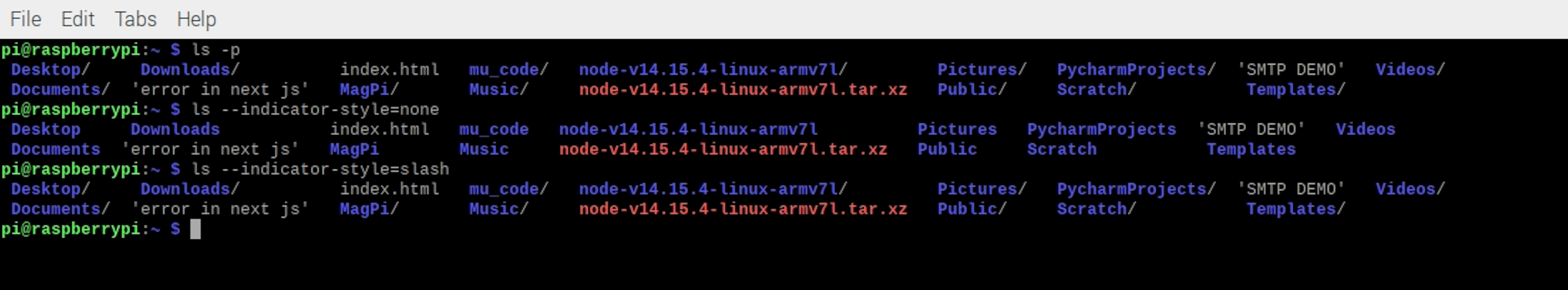
ls -Q or ls --quote-name : Show Your File Name With double-quotes.
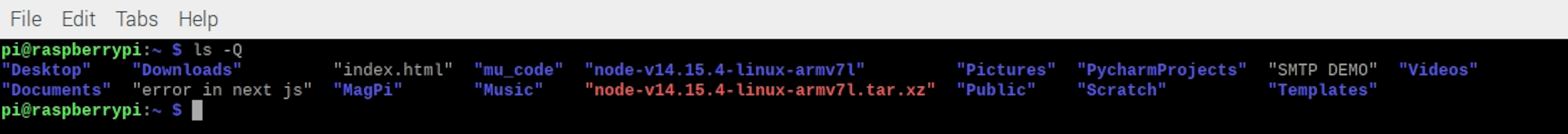
ls --quoting-style=escape : use this flag to Style you are quoting Inside Your Terminal
More arguments are
- literal
- shell
- shell-always
- shell-escape
- shell-escape-always
- c
- c-maybe
- escape
- Locale
- clocale
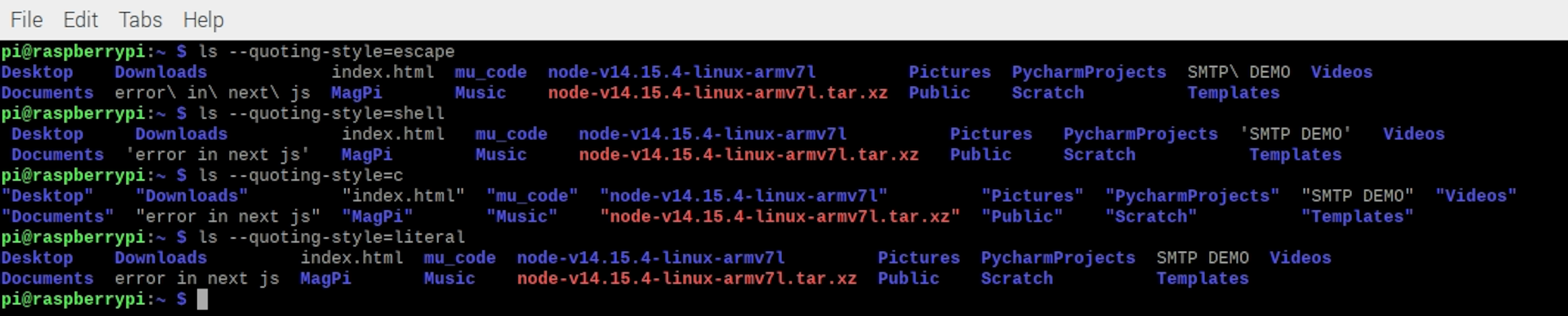
ls -r or ls --reverse : Print reverse order Your Files (z to a)
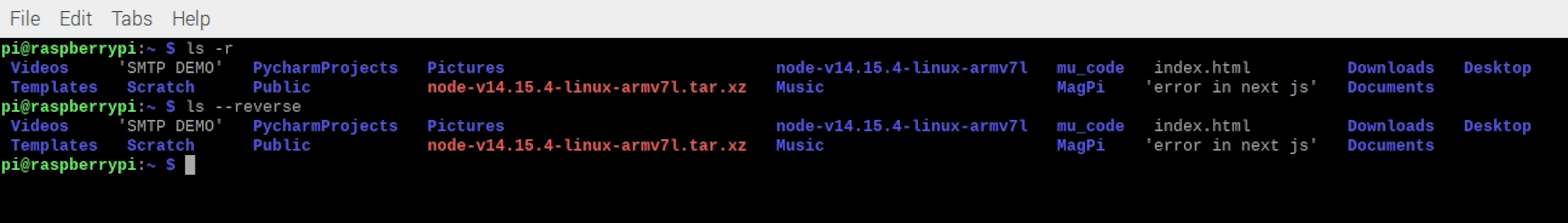
ls -R or ls --recursive : print Your All Files With subdirectories Files.
ls -s or ls --size : Print Size of each file With blocks Form.
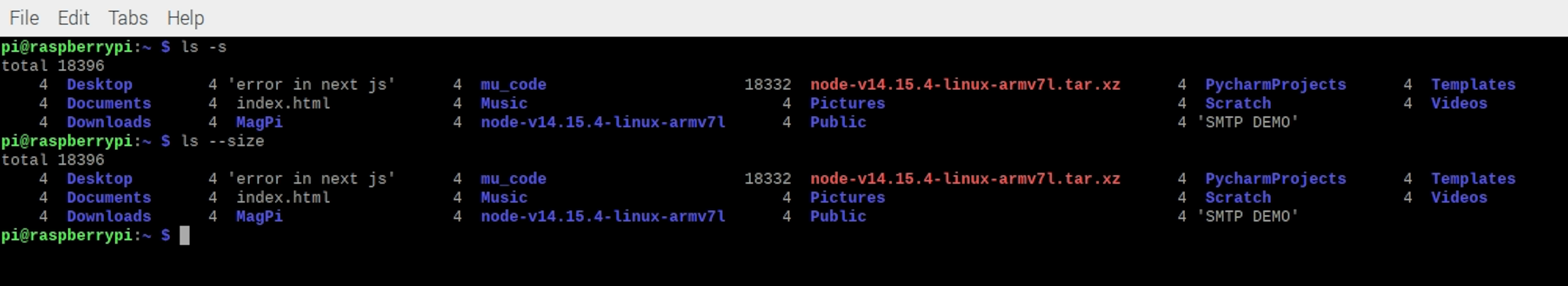
ls -S : Sort by File Size, Largest First.
--sort=’none’ : Sort Your File, Base On Arguments Like time and size Read More Valid More Arguments are:
- ‘none’
- ‘time’
- ‘size’
- ‘extension’
- ‘version’
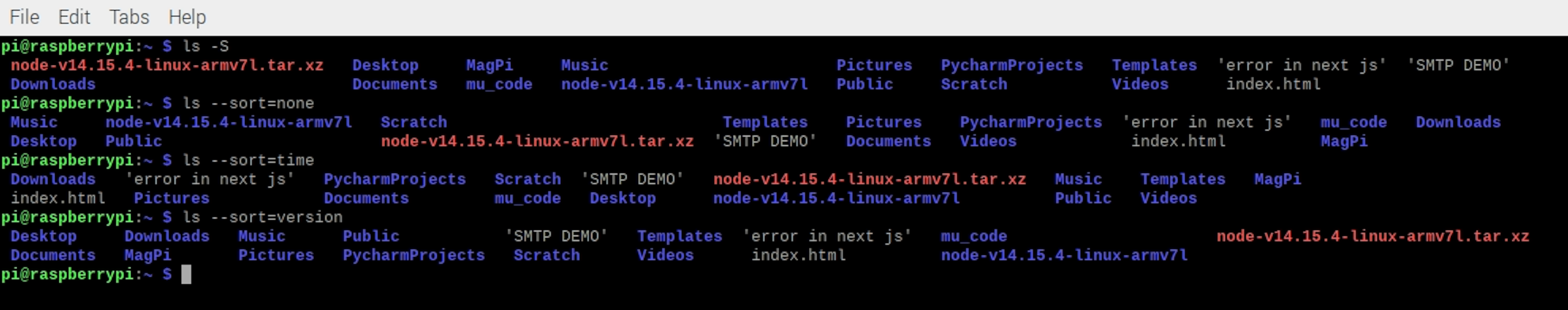
ls -t: Sort Your File Base On Modification Time and Newest Create First.
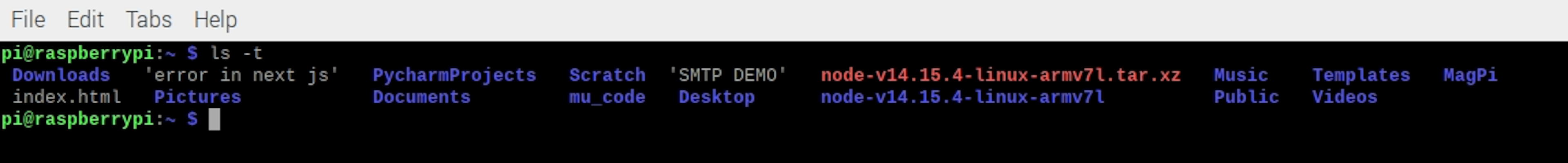
ls -X: sort Your File Base On alphabetically.
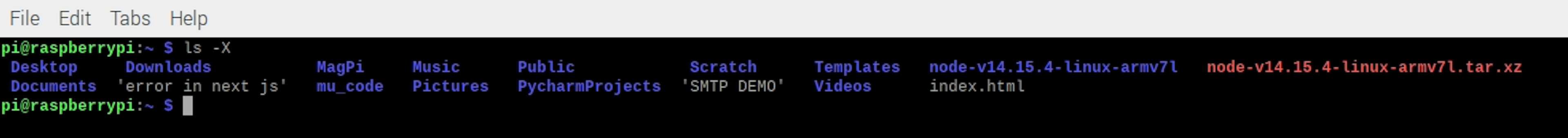
ls -1: Print list one file per line.
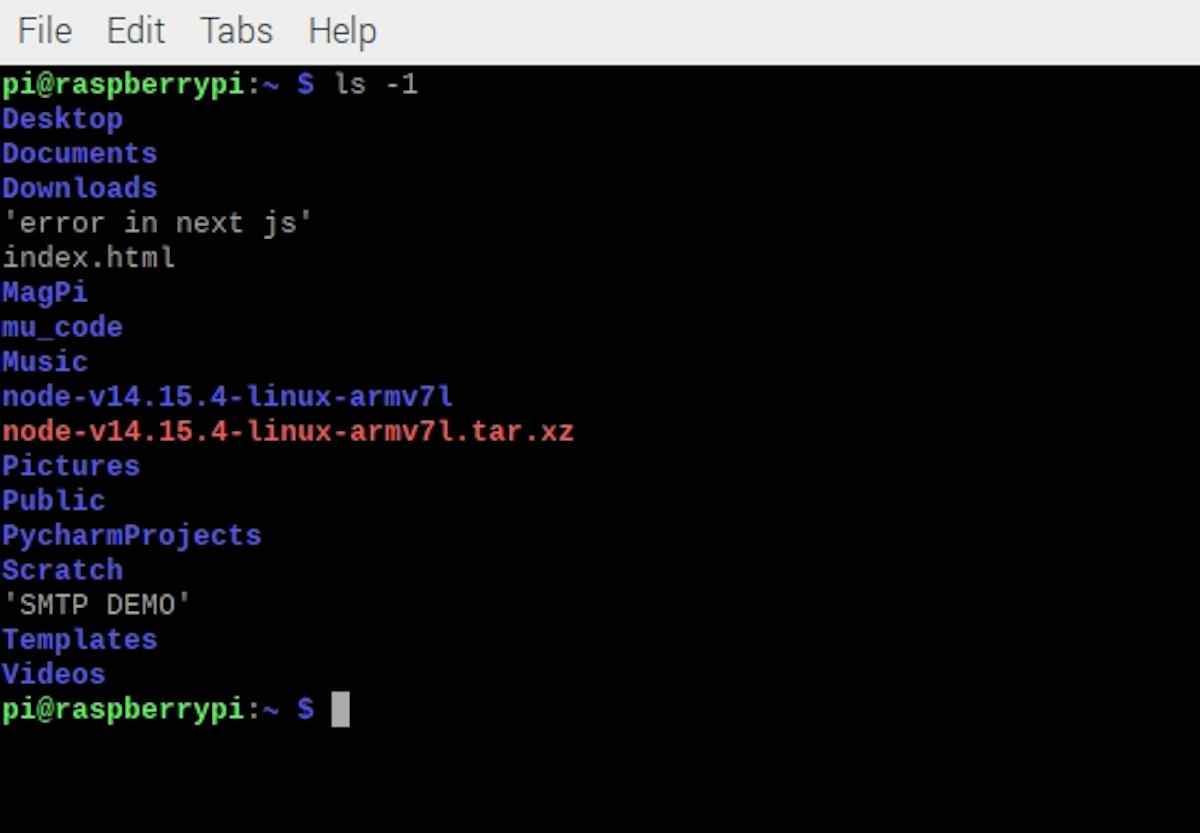
ls --help: display document About ls Command.
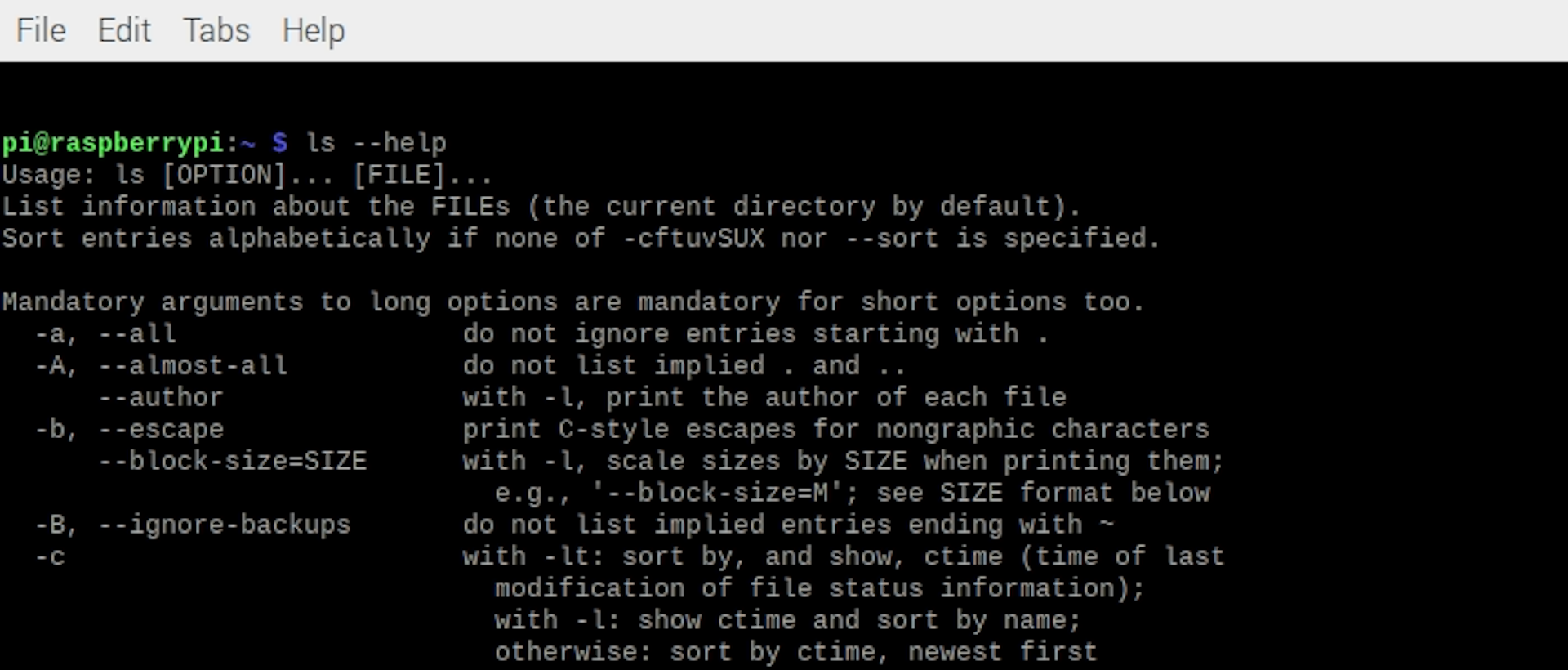
ls --version: Print Ls Command Version.
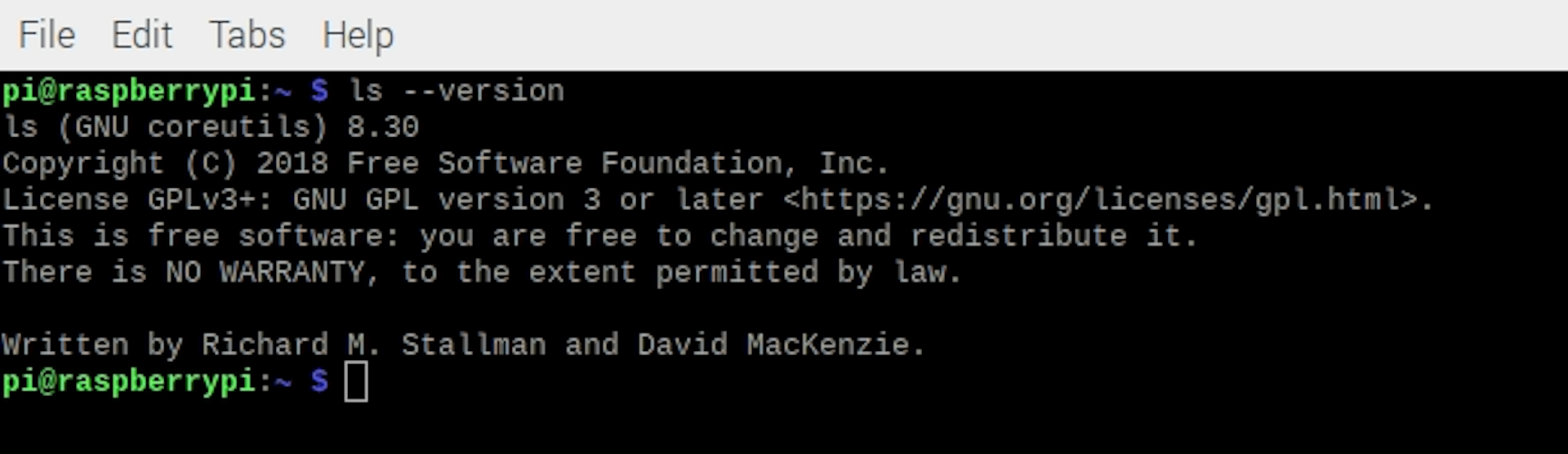
ls -man: Check Your Manual Page Use -man Command.